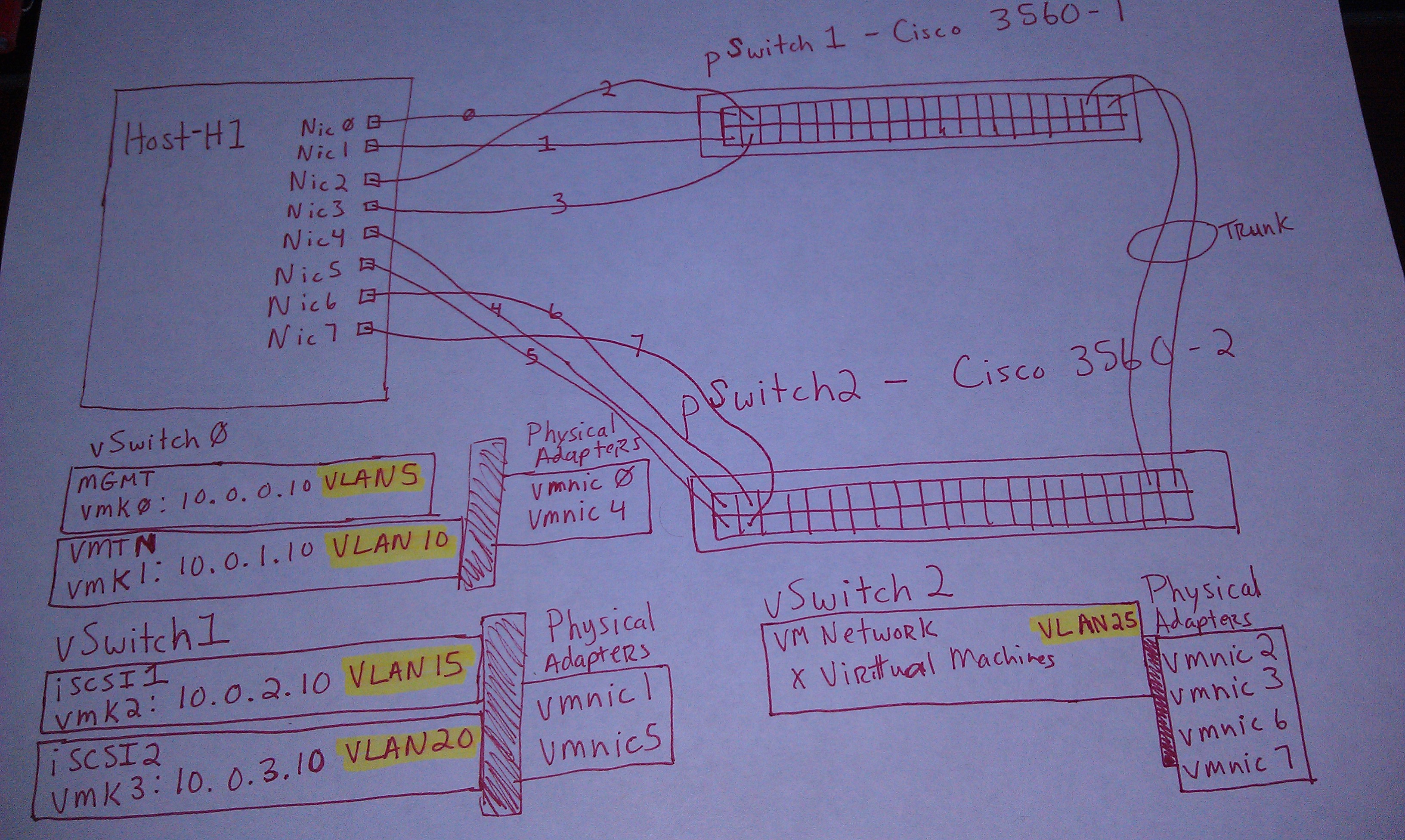
Let's assume the configuration in the picture:
- vSwitch0
- Management Port Group (vmnic0 active / vmnic4 failover)
- Vmontion Port Group (vmnic4 active / vmnic0 failover)
- vSwitch1 - iscis native mulitpathing w/ port binding
- iscsi1 Port Group (vmnic1 active / vmnic5 unused)
- iscsi2 Port Group (vmnic5 active / vmnic1 unused)
- vSwitch2
- VM Network Port Group (virtual machines)
My questions revolve around the VLAN IP assignments on the physical switches, and what happens when either switch goes down.
Scenario 1:
- Switch 1
- VLAN 5 IP Address 10.0.0.1
- Switch 2
-What happens when Switch 1 goes down.
- Will VCenter still be able to communicate with the host? I don't think so
-Does each VLAN need an IP address on each switch?