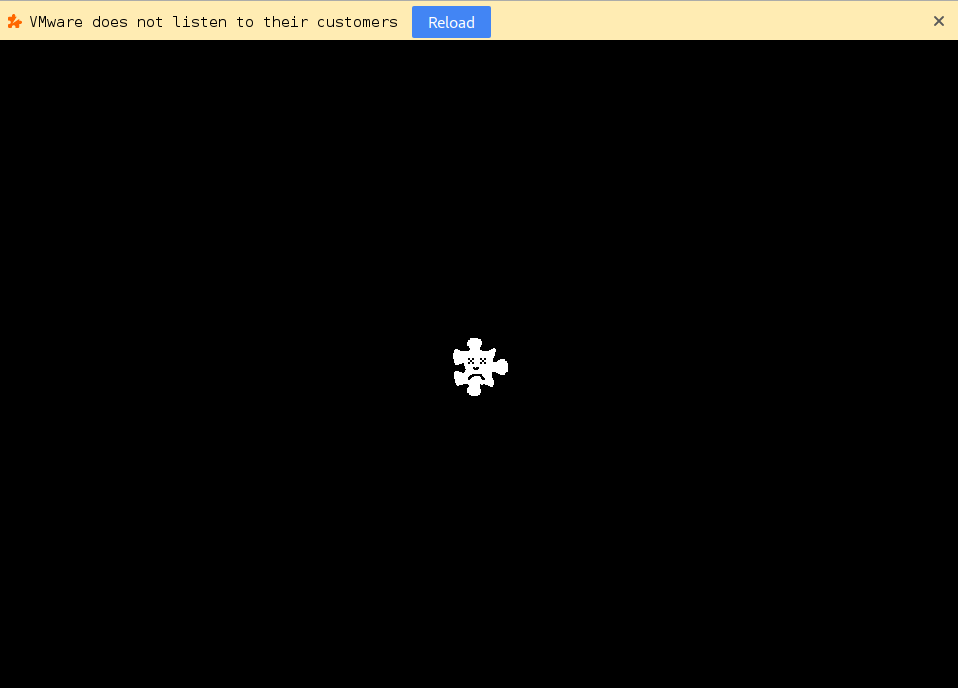I'm on the Flash plugin crash boat as well.
Shame on you VMware for removing thick client support. I used to have a Windows VM with the C# client for this times flash decided not to work properly.
Shame on you for using a slow, cumbersome flash based client, in late 2017.
Shame on you for forcing odd, weird translations without letting users switch to the default english language UI they have been working with for a decade.
Shame on you for required administrator access just to check if overnight vdp backups went well.
Shame on you for not even having a search box to add a single VM to a backup job (when you have thousands of vms to pick from) or to remove a single VM from a backup job.
You are slowly drowning in a world of companies that listen to their customers.