Hi,
I got this message in my vcenter this morning "Root user password expires in 7 days."
I never (that I remember) log in as "root" I always log in as adminstrator@vsphere.. Maybe I did when I first installed it? Can't remember. I DO use root to log in to individual hosts in esxi, but if that's what it means it's not clear.
Anyway, a search for how to change the pw brought me here:
https://docs.vmware.com/en/VMware-vSphere/7.0/com.vmware.vsphere.vcenter.configuration.doc/GUID-C63C82F1-D430-4710-8B92-177A79D3DE65.html
This says "In the Password section, click Change." Problem is, there is no "Password section."
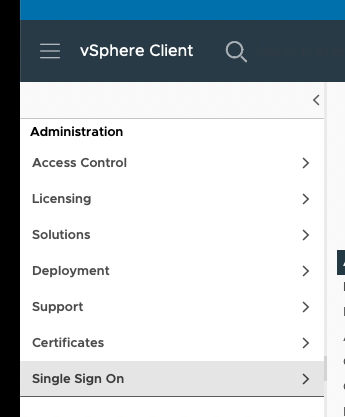
At first I thought maybe it meant the "vCenter Server Management" page, but I don't even see Administration, but less a Password secton.
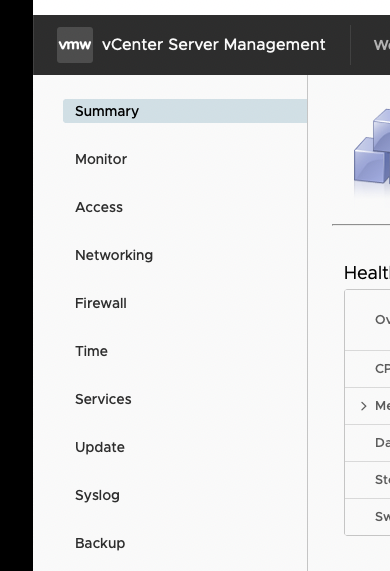
What am I missing?
Thanks,
Jeff