Hi Mrigesh, this issue seems to be a defect. Please log an SR/PR and you could share the bug ID with me.
The issue needs to be analysed by relevant teams.
Original Message:
Sent: Jun 20, 2025 06:17 PM
From: Mrigesh Rajbhandari
Subject: Restrict special character on password of administrator@vsphere.local account
Hello Todor,
Currently i am resetting password of administrator@vsphere.local account account by 2 way CLI and REST API.
/usr/lib/vmware-vmdir/bin/vdcadmintool
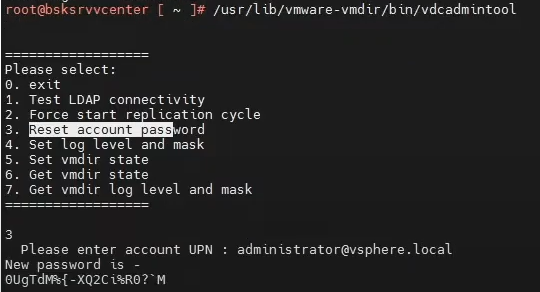
and following document to reset password through REST API
https://vdc-download.vmware.com/vmwb-repository/dcr-public/c2c7244e-817b-40d8-98f3-6c2ad5db56d6/af6d8ff7-1c38-4571-b72a-614ac319a62b/operations/com/vmware/vcenter/svcaccountmgmt/password.reset-operation.html
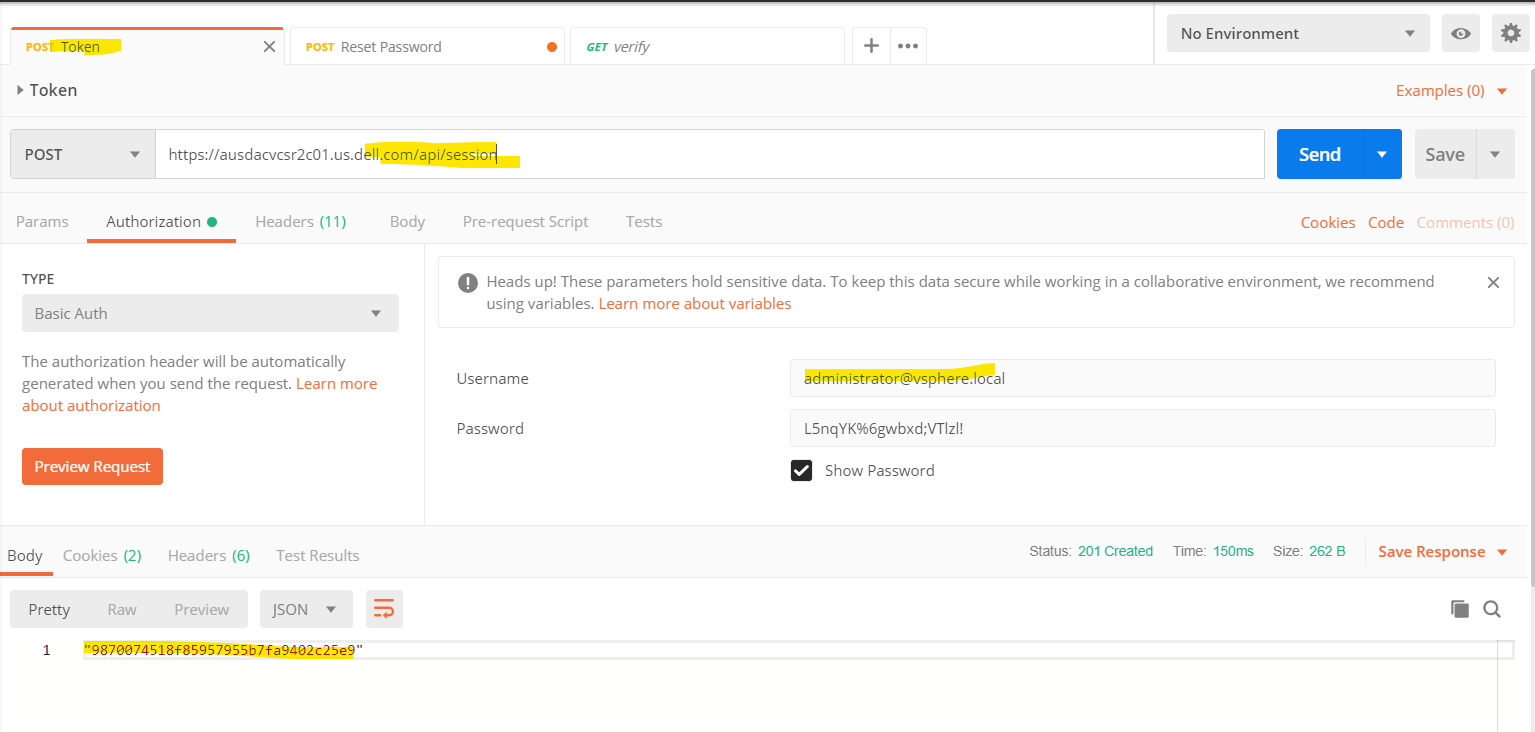
Thank you
Mrigesh Rajbhandari
Original Message:
Sent: Jun 20, 2025 09:51 AM
From: Todor Raykov
Subject: Restrict special character on password of administrator@vsphere.local account
Hi Mrigesh.
We will need more details to properly understand what exactly is the issue.
Can you explain the process of generating passwords through the CLI. Also would be useful to confirm if you mean Power CLI and share few screenshots if possible.
Thanks.
------------------------------
Todor Raykov
vSphere Product Management
Original Message:
Sent: Jun 19, 2025 11:15 AM
From: Mrigesh Rajbhandari
Subject: Restrict special character on password of administrator@vsphere.local account
Hello Todor,
I have already configured the password policy via the GUI/web interface and followed all the recommended steps. However, when a new password is generated through the CLI, the policy does not appear to be enforced for the administrator@vsphere.local account. Specifically, the generated password includes special characters such as <, >, &, and $, which should be restricted based on the configured policy.
Thank you
Mrigesh Rajbhandari
Original Message:
Sent: Jun 19, 2025 07:35 AM
From: Todor Raykov
Subject: Restrict special character on password of administrator@vsphere.local account
Hi Mrigesh.
You can configure the login password policy from vSphere UI through Main navigation menu -> Single Sign On -> Configuration -> Local Accounts -> Password Policy. You might need to reload the Client for the changes to take effect.
Hope this helps.
------------------------------
Todor Raykov
vSphere Product Management
Original Message:
Sent: Jun 18, 2025 01:29 PM
From: Mrigesh Rajbhandari
Subject: Restrict special character on password of administrator@vsphere.local account
Hello,
I need to restrict the use of special characters such as <, >, &, and $ when generating a new password for the administrator@vsphere.local account on vSphere devices. I attempted to implement this restriction through the GUI/web interface, but it doesn't appear to have taken effect. Could you please provide guidance or a configuration method to enforce this password policy? Any assistance would be greatly appreciated.
Thank you
Mrigesh