Hello -
After my MBP had a recent crash, I've been unable to restart my Windows XP VM. I've found some excellent online discussions of the error that I seem to be encountering, in particular this one. After following each of these steps, I've been able to get to the standard Windows XP Professional Setup screen successfully.
When I try to follow step #11 in the above referenced guide - or when I simply press 'R' to get into Repair mode - the screen simply hangs while the notification bar states "Examining 25596 MB Disk 0 at Id 0 on bus 0 on vmscsi..." - and it hangs there indefinitely. Here's a screenshot: 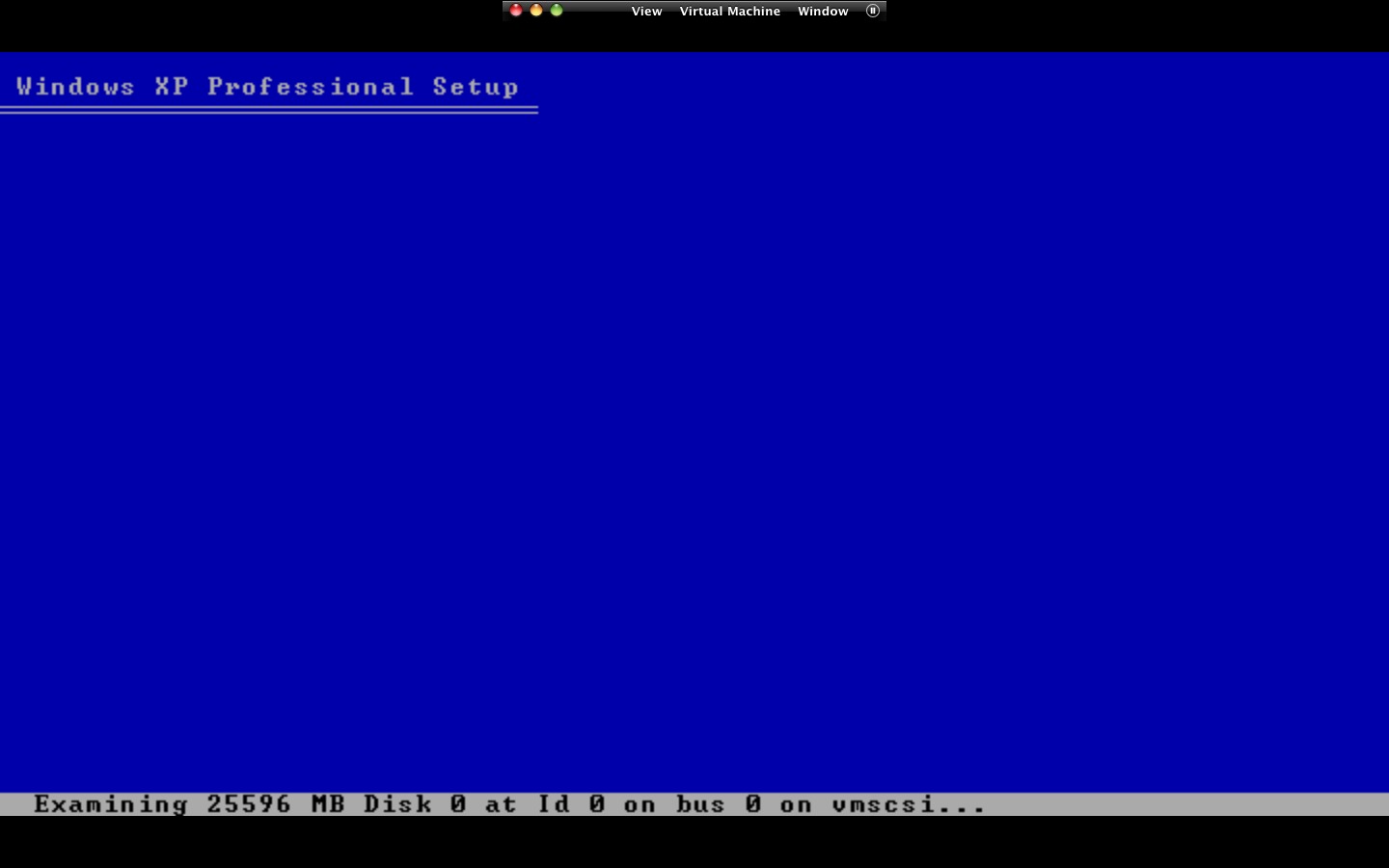
Does anyone have any tips as to how to get around this? I can't get into XP repair mode - any other way that I can run a disk recovery and fix this? I really don't want to have to reformat.
Thanks!