I have a vSphere 6.7 environment with vCenter server.
I'm removing some local disks from ESXi host, however, after the unplugging of disks they still live in the inventory of storage devices, as shown in figure below.
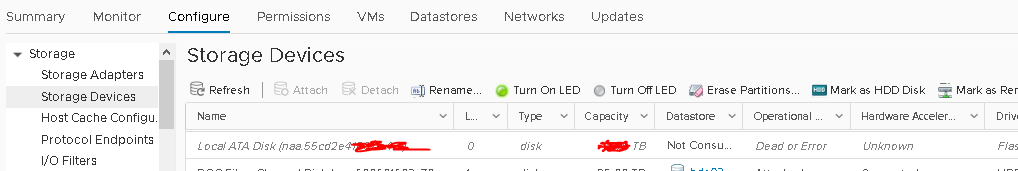
The steps I used to remove the disks is :
1. move away all the data from these datastore(s).
2.delete the datastore(s) successfully.
3. detach the disks
4. unplug the disks without entering the host into maintenance mode or shut the host down.
Now I got these devices hanging at "dead or error" state and they cannot be removed from inventory even after refresh device/ rescan storage adapter.
Does anyone know what is the proper sequence to remove local disks from vcenter server client and how to clear out these remaining items in inventory?