Hello,
I've just done a P2V from a Windows 2003 prolian server to a vmware virtual machine.
I use this script to uninstall all the HP agent : https://community.hpe.com/t5/Server-Management-Systems/Helpful-script-for-P2V-cleanup/td-p/4001301#.XA6kJ9tKiUk
I've also uninstall manually some application (via Add/Remove programs).
After having done that, I've stil the following services on my virtual machine :
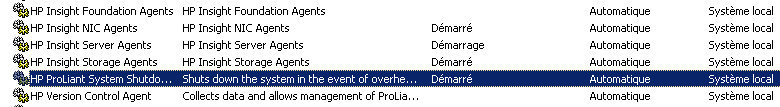
On the ADD/Remove Program windows, I have only the following HP application
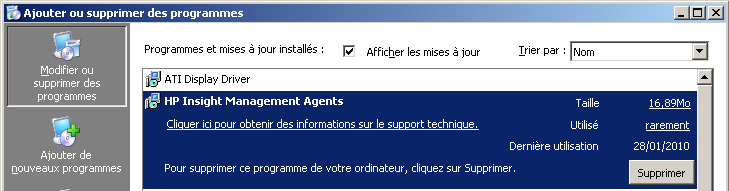
When I try to uninstall it, I have the following error :
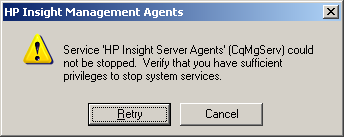
So I can uninstall it...
Can you help me to properly remove all the HP agent from the virtual machine ?
Many thanks,
Regards,