Server 2016, latest OS updates
ESXi 6.7.0 Update 1 (Build 10764712)
VMWare Tools 10.3.2 build 9925305
when i run a snapshot with the "Quiesce guest file system" option, the snapshot results in "Failed - An error occurred while quiescing the virtual machine. See the virtual machine's event log for details." (unless i reboot the server first, see below).
in the application log of the server i see nothing helpful. shadow copy is duplicating discs, the lsass service announcing that it's database moved to a new location and is recovering.
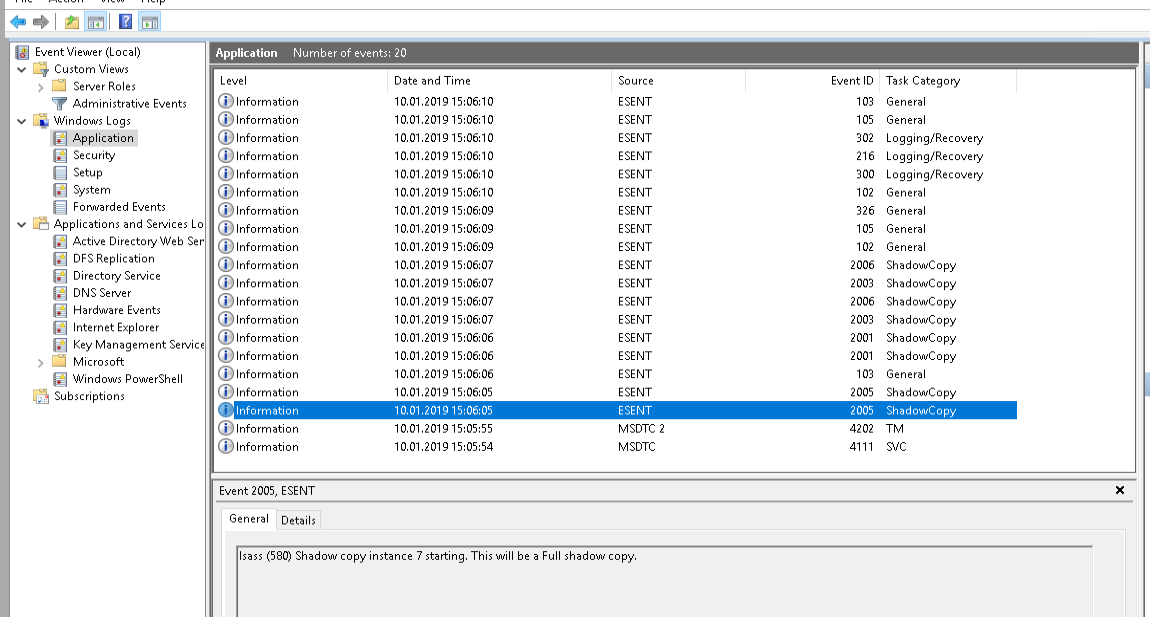
DFSRs (2180) \\.\C:\System Volume Information\DFSR\database_E0D0_742D_D074_BD2\dfsr.db: The database engine stopped the instance (0).
lsass (580) Shadow copy instance 7 freeze started.
svchost (2156) Shadow copy instance 7 freeze started.
DFSRs (2180) \\.\C:\System Volume Information\DFSR\database_E0D0_742D_D074_BD2\dfsr.db: The database engine (10.00.14393.0000) is starting a new instance (0).
lsass (580) The database engine is initiating recovery steps.
lsass (580) A database location change was detected from 'C:\Windows\NTDS\ntds.dit' to '\\?\Volume{0943f5ad-14de-11e9-8b96-000c2998569c}\Windows\NTDS\ntds.dit'.
system log shows nothing helpful either. volumes are mounted, and are healthy. what is strange is that one volume gets mounted 12 times (in this case, volume 40)
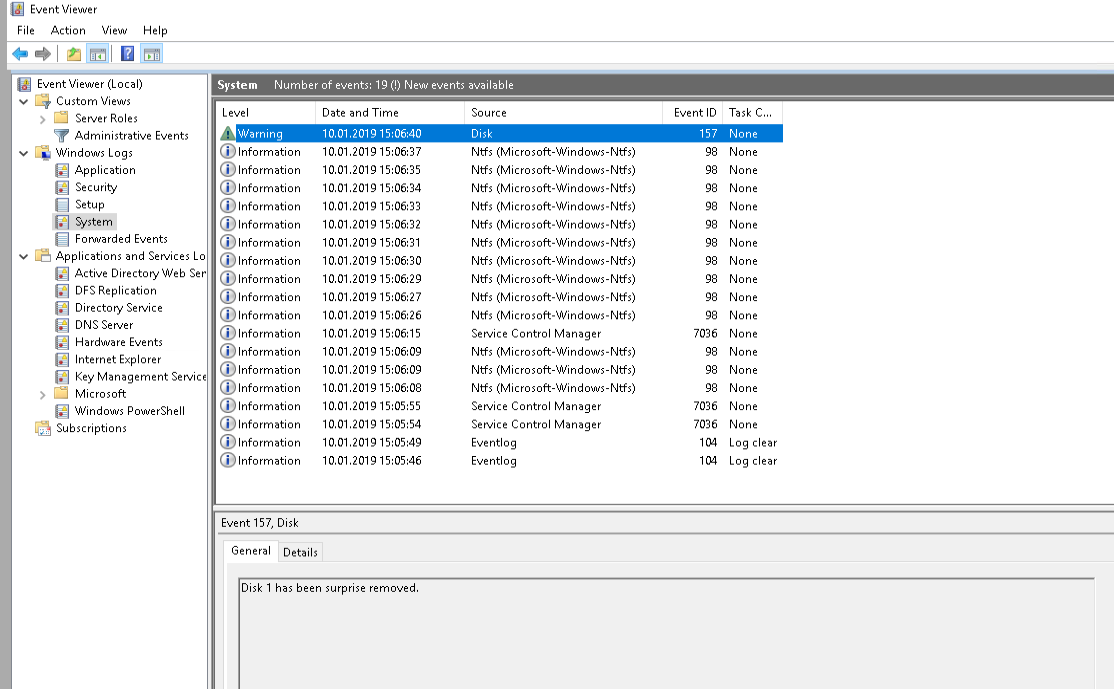
Volume \\?\Volume{0943f5aa-14de-11e9-8b96-000c2998569c} (\Device\HarddiskVolume36) is healthy. No action is needed.
Volume \\?\Volume{0943f5ad-14de-11e9-8b96-000c2998569c} (\Device\HarddiskVolume40) is healthy. No action is needed.
Volume \\?\Volume{0943f5ad-14de-11e9-8b96-000c2998569c} (\Device\HarddiskVolume40) is healthy. No action is needed.
.... 12 times in total...
Volume \\?\Volume{0943f5ad-14de-11e9-8b96-000c2998569c} (\Device\HarddiskVolume40) is healthy. No action is needed.
then the message "disk 1 has been surprise removed" but according to a google search this is nothing to worry about. message appears on other vms too, where q-snapshots work fine, so i guess it can be ignored.
the dfsr service gets stuck and doesn't recover, meaning no more sysvol replication between this DC and it's peer. i can create files in sysvol on the partner DC and these files get synced to me, but creating files in sysvol on the affected DC don't get synced back. only a DFSR service restart fixes this.
when i restart the DC, i can do one snapshot with Quiesce option and it works fine, but trying a second time it results in failure again.
apart from searching the net for the entire day, i have tried restarting several services, like the vmware tools service, the VSS service, the DFSR service, but i can not reliably make it work/fail afterwards, and i have so far not the slightest clue why this happens. only a full server reboot can reliably make it work again once.
the only "solution" i found so far was to uninstall the vmware vss helper
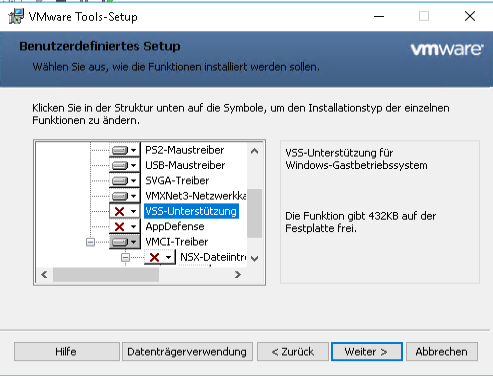
this "solved" the problem for good but i am not confident i should leave it like this?
the server is quite a fresh install (5 month), with a fresh domain on it, there is no other software installed on it and it has not been "played with" configuration wise, so this is the most basic OS+AD+Vmwaretools install you can get.
any ideas, anyone?