Hi all,
a few days ago my ESXi host crashed because of an unknown reason.
I had to reinstall my ESXi host (on same hardware) from scratch but I was able to restore configuration from a previous backup.
But unfortunately there is one corrupt vm. Can't register / start / stop this vm with new re-installed ESXi host.
I'm also not able to copy the harddisk *.vmdk from that vm to a different datastore.
It seems that this vm still has a lock from the previous installed esxi host.
I can't delete the <vm-name>.vmx.lck file manually because of insuffizient rights. (0600 - rw----..)
With "vmkfstools -D <vm-name>.vmx" I confirmed the still active lock.
Output:
Lock [type 10c00001 offset 40050688 v 3927, hb offset 3244032
gen 1489, mode 1, owner 5b4d60da-c1f01488-2a46-MACADDR mtime 2303
num 0 gblnum 0 gblgen 0 gblbrk 0]
Addr <4, 11, 1>, gen 2, links 1, type reg, flags 0, uid 0, gid 0, mode 100755
len 3410, nb 0 tbz 0, cow 0, newSinceEpoch 0, zla 4305, bs 65536
But this information is not really helpful because that ESXi host doesn't exists anymore.
Any ideas how I could get this vm to work again? It would be ok if I could just create a new vm and choose as target harddisk the still available *.vmdk file...
Many thanks in advance for you help.
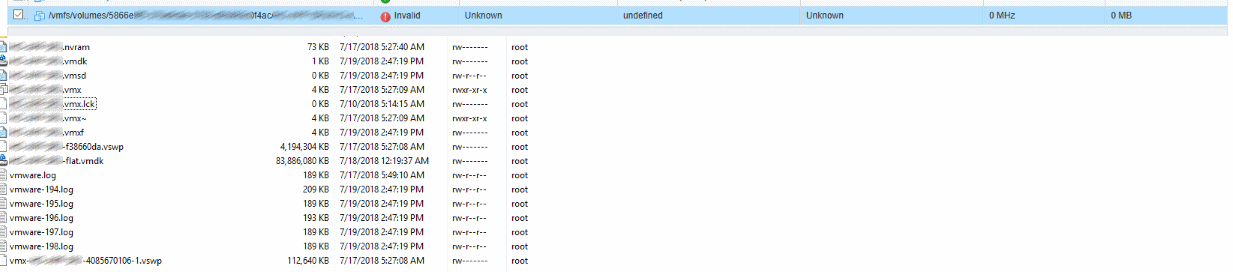
Regards,
Schmidi