As for Upgrade not working ... there are posts here, which say it is failing 100% of times. Personally, I never use Upgrade for software like this - only remove/install -approach.
As for VMware not working on Linux, you would need to provide the Linux version and the VMware version that you try to use. Then you might get answers. After using Linux hosting for VMware for 15 years, I gave it up some years ago, when VMware on Linux started to have major problems some years ago - based on the comments here, now it has worked. Linux hosting used to be much better than Windows hosting.
As for downloading software, there are ways presented in some posts.
Original Message:
Sent: Nov 10, 2024 01:40 PM
From: dbyy
Subject: problem to navigate successfully vmware workstation community pages and download
@Technogeezer
Thanks for the tip.
However, when following those steps up to "Yes I want to build my profile", it replies with
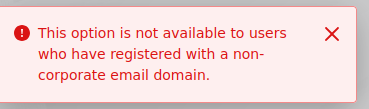
So, I was able to use vmware player for a given time, but now it appears that I am lucked out and this is the end of the "vmware path" for me
Too bad but still in hope.
Original Message:
Sent: Nov 10, 2024 10:19 AM
From: a_p_
Subject: problem to navigate successfully vmware workstation community pages and download
@Technogeezer's reply at https://community.broadcom.com/vmware-cloud-foundation/question/download-stuck-at-account-verification-is-pending-please-try-after-some-time should help.
André
Original Message:
Sent: Nov 09, 2024 05:27 PM
From: dbyy
Subject: problem to navigate successfully vmware workstation community pages and download
Upfront, I'm quit frustrated.
I upgraded my VMware workstation player or better said I tried to upgrade from 17.6 to 17.6.1 as it was suggested from the app.
I downloaded the new bundle and tried to install it.
Then it wants to recompile the modules but never finished. Now my vmware player is not working anymore.
I read some threads about the change to VMware workstation pro linux for personal use, But this download doesn't work either.
Attempts over the last five days always resulting in a message
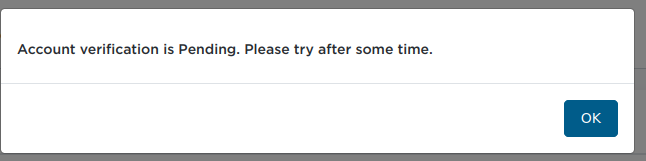
I'm wonder after how many days (or weeks) the verification will be completed.
It seems to me since vmware has been taken over by Broadcom nothing is working on this website anymore.
It is too complicated to navigate and some links not even making any sense.
Perhaps I should go back to VirtualBox.
Let's see whether this posting will be approved and be posted.