If I understand your question correctly, I may have two answers for you.
One obvious and lame method is to over provision the VM with lots of memory, CPU, multiple scsi adapter/NICs, more storage than required and run the VM at 1* , move up to 2* , 3* ... But that's quite too easy (and lame)... lets make it complicated :smileyhappy:
VMware has a new feature of hot add CPU and memory, maybe you should explore that aspect. It needs some scripting and it may not be as simple as you want (like the FF button you mention).
Here is a thought to try out-
1. create a VM which has minimal mem/CPU\
2. Using Thin provisioning create a 2 TB of datastore and add it to the VM (so datastore is taken care off_
3. Using hotadd feature, add more as and when you need to
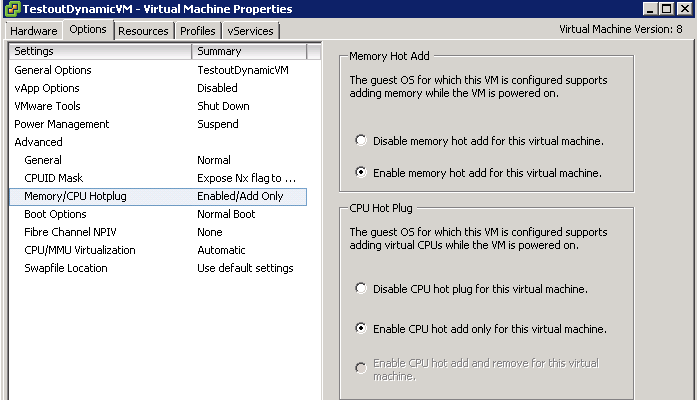
Now for the caveats,
1. adding is easy but removing is hard. Memory added can't be removed and I haven't seen support for hot-unplug on CPUs in windows. SOme Linux distros has hot add (memory) and hot plug (CPU) support
2. a lot of guests have issues with dynamic add. (My suggestion is to start off with SMP (atleast 2 vCPU) and add more CPU, its less pain)
3. YOu may have to reboot guest to make sure this works. so you need to select an OS which support Hotadd (Windows 2008 R2 SP1 for ex doesnt' need reboot)
4. Writing the scripts can be challenging as the APIs are there and hard to decipher. Your milage will vary