I've made progress, but whatever I try I can't add the keyboard. I'm halfway there, got my optical mouse to work, but no dice with anything else. Can anyone spot my mistake?
STEP1 (putty into host)
lsusb -v | grep -E '(^Bus|HID)'
Bus 001 Device 001: ID 0e0f:8003 VMware, Inc. Root Hub
Bus 002 Device 001: ID 0e0f:8003 VMware, Inc. Root Hub
Bus 001 Device 002: ID 0bda:5424 Realtek Semiconductor Corp.
Bus 001 Device 003: ID 0bda:1100 Realtek Semiconductor Corp.
iProduct 2 USB2.0 HID
HID Device Descriptor:
bcdHID 1.11
Bus 001 Device 006: ID 067b:2323 Prolific Technology, Inc.
can't get device qualifier: Resource temporarily unavailable
Bus 001 Device 007: ID 8087:0033 Intel Corp.
Bus 001 Device 008: ID 0bda:0424 Realtek Semiconductor Corp.
Bus 001 Device 009: ID 0bda:0329 Realtek Semiconductor Corp.
Bus 001 Device 010: ID 0bda:8156 Realtek Semiconductor Corp.
Bus 001 Device 005: ID 03f0:134a HP, Inc Optical Mouse
HID Device Descriptor:
bcdHID 1.11
can't get device qualifier: Resource temporarily unavailable
Bus 001 Device 004: ID 0d62:910e Darfon Electronics Corp. HP Business Slim Keyboard
HID Device Descriptor:
bcdHID 1.10
HID Device Descriptor:
bcdHID 1.10
can't get device qualifier: Resource temporarily unavailable
STEP #2 (modify advanced VM properties to add the following:
usb.generic.allowHID = "TRUE"
usb.quirks.device0 = "0x0d62:0x910e allow"
usb.quirks.device1 = "0x03f0:0x134a allow"
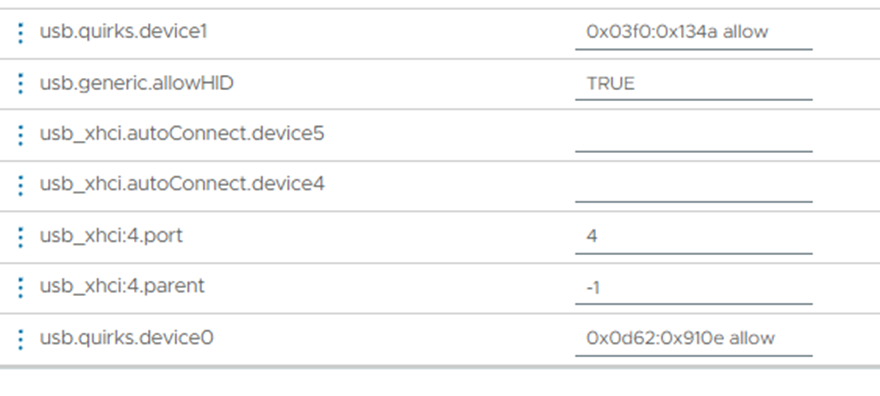
STEP #3 Putty to host
vi /etc/vmware/config
usb.quirks.device0 = "0x0d62:0x910e allow"
usb.quirks.device1 = "0x03f0:0x134a allow"
STEP #4
vi /bootbank/boot.cfg
CONFIG./USB/quirks=0x03f0:0x134a::0xffff:UQ_KBD_IGNORE:0x0d62:0x910e::0xffff
STEP#5
Add the devices to the VM. The mouse works fine, but no matter what I do I can't see the keyboard in the list of available devices on the host. I have tried two different keyboards so far. Any suggestions?
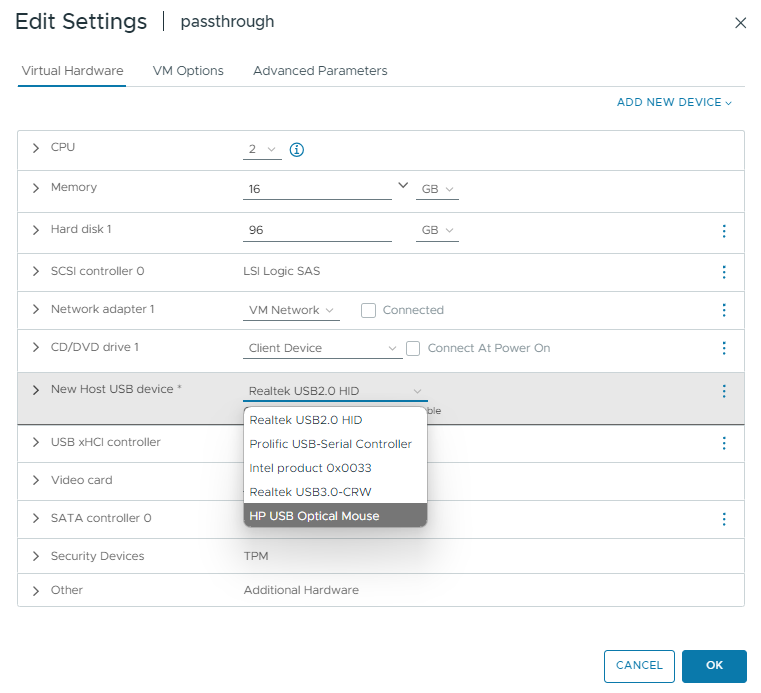
Original Message:
Sent: Nov 06, 2024 09:38 AM
From: dbutch1976
Subject: Passthrough mouse/keyboard no longer working in ESXi 8?
Hello,
I am attempting to passthrough a wireless USB keyboard and mouse using these instructions from William Lam:
How to passthrough USB Keyboard/Mouse HID and CCID devices to VM in ESXi?
The video card has already been successfully added and is displaying properly, when I putty into the host for the next steps I get this:
[root@localhost:~] lsusb -v | grep -E '(^Bus|HID)'
Bus 001 Device 001: ID 0e0f:8003 VMware, Inc. Root Hub
Bus 002 Device 001: ID 0e0f:8003 VMware, Inc. Root Hub
Bus 001 Device 002: ID 0bda:5424 Realtek Semiconductor Corp.
Bus 001 Device 003: ID 0bda:1100 Realtek Semiconductor Corp.
iProduct 2 USB2.0 HID
HID Device Descriptor:
bcdHID 1.11
Bus 001 Device 005: ID 067b:2323 Prolific Technology, Inc.
can't get device qualifier: Resource temporarily unavailable
Bus 001 Device 006: ID 8087:0033 Intel Corp.
Bus 001 Device 007: ID 0bda:0424 Realtek Semiconductor Corp.
Bus 001 Device 008: ID 0bda:0329 Realtek Semiconductor Corp.
Bus 001 Device 004: ID 0bda:8156 Realtek Semiconductor Corp.
Bus 001 Device 009: ID 2516:0004 Cooler Master Co., Ltd. Storm QuickFire Rapid M echanical Keyboard
HID Device Descriptor:
bcdHID 1.10
HID Device Descriptor:
bcdHID 1.10
Notice how its says Temporarily Unavailable. Could this be why its not showing up in the VM?
If I try to continue to the next step:
[root@extreme:~] usb.generic.allowHID = "TRUE"
-sh: usb.generic.allowHID: not found
I've tried to simply continue past this by editing the VM properties --> Add New Device --> Host USB device --> Realtek USB2.0 HID:

The moment I hit the spacebar on the keyboard the screen goes from the Windows logon screen to a blank purple screen, the same as the PSOD screen, but there is no error message. I'm fairly certain the host and the VM are still fighting over the USB port because I was not able to complete William Lam's process to dedicate the port to the VM.
Has anyone else gotten this working in Esxi 8?
Thanks.