André, thanks for the ongoing suggestions. I was finally able to get network access to work by changing the network adapter to "bridged" so that more machines on the network appeared, and then connecting to a shared USB drive on another workstation (running Windows XP Pro). I still could not connect to the Windows 7 host machine, but this got me past that issue.
It took about 24 hours to restore the Acronis .TIB backup (73GB) over the network from the shared USB!
After that,I got a "computer disk hardware configuration problem" error:
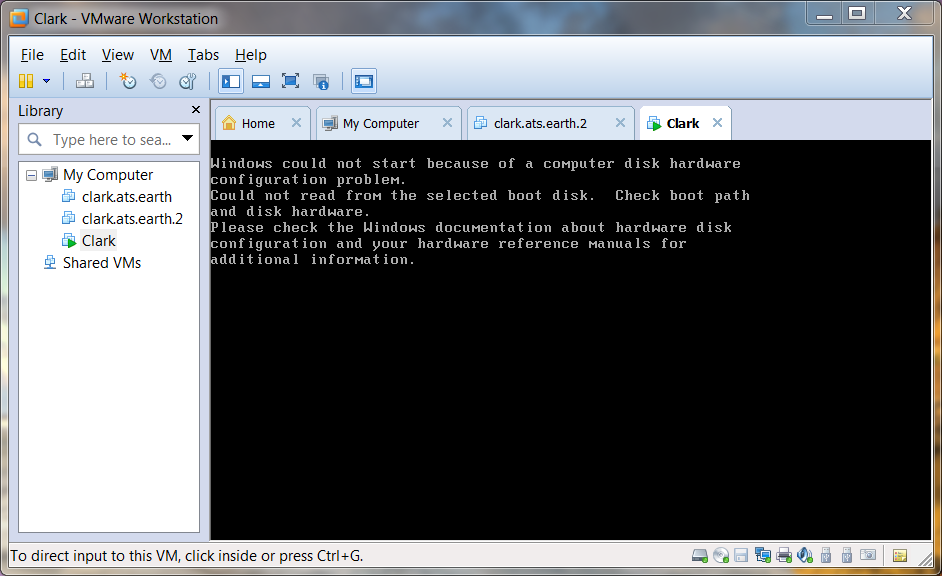
I found and followed the directions here: http://kb.vmware.com/selfservice/microsites/search.do?cmd=displayKC&externalId=1006556
That include entering the Windows XP recovery console and performing fixmbr, fixboot, bootcfg /rebuild, and /fastdetect.
When all that was done, I tried booting and got an 0x7B BSOD:
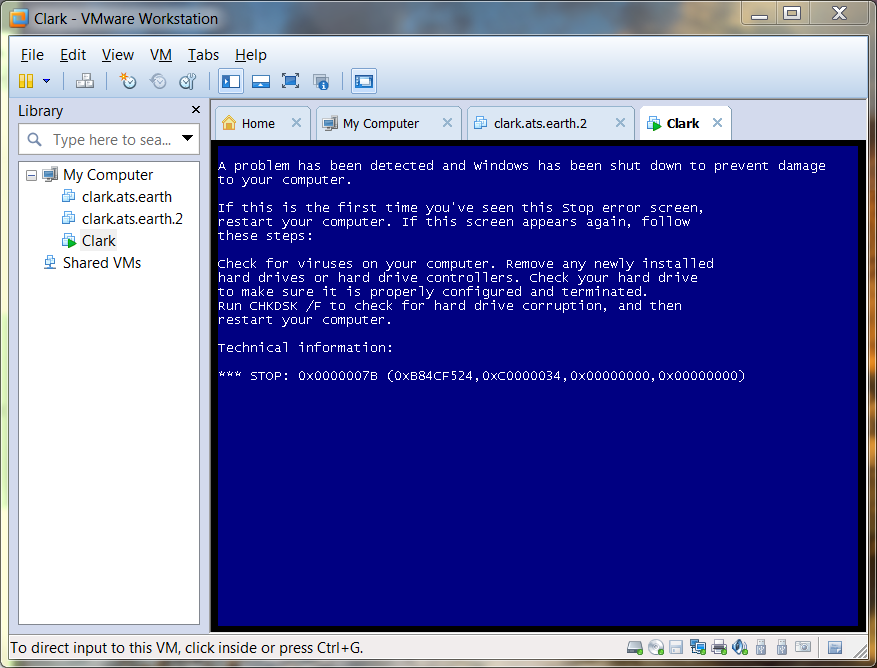
Now, the odd thing is that I originally used the VMWare vCenter Converter Standalone 5.0.0 to do a P2V conversion, but the machine failed to start with the same 0x7B error above. I spend about 10 hours at that time researching and reading VMWare support, community articles,etc.
Almost all of the discussion and help tips have to do with BusLogic vs. LSILogic SCSI adapters, and they include "INACCESSIBLE_BOOT_DEVICE" as part of the error message. I have never seen "INACCESSIBLE_BOOT_DEVICE" (and in fact, it looks like the OS starts to load fine until it stalls on "mup.sys"... that's when I get the 0x7B BSOD). So I don't think those help articles apply in my case: VMWare properly detects the disk as an IDE, and I don't see any options for BusLogic vs. LSILogic anywhere.
So restoring from an Acronis backup was an attempt to try a different route... I was hoping Acronis would succeed where the standalone Converter failed. Unfortunately, it just got me right back to the exact same point (after another 10 hours of effort!).
I am rather frustrated that what I thought would be a straightforward P2V conversion has hit so many roadblocks and is still not working. However, I would welcome suggestions to get past this stubborn 0x7B error.
Thanks,
Martin