Hi all,
I am having problems in more than 2 Vcenter solutions that we deployed in the last 3 months.
Without doing anything at some point the Vcenter VCSA stop working at show us a:
no healthy upstream
I connected to the VAMI and it works.
I took a look at ethernet configuration and seems that all is ok.
I checked the services and there are two of them that I think they need to be started.
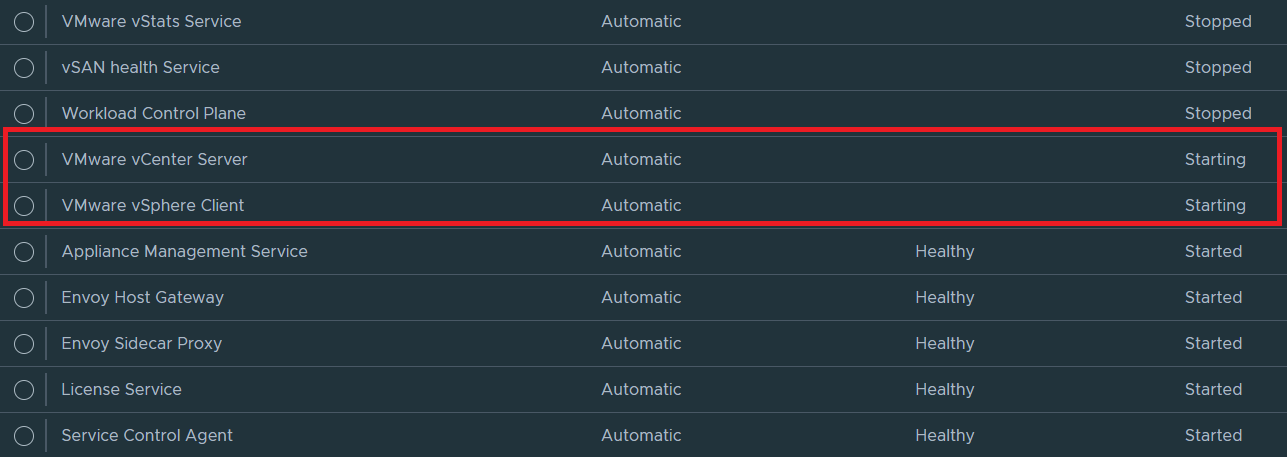
I tried to start them manually but never starts. Also if I open the vcenter VM from the ESXI GUI, I can see this weird screen. Looks like something is corrupted, isn't it?
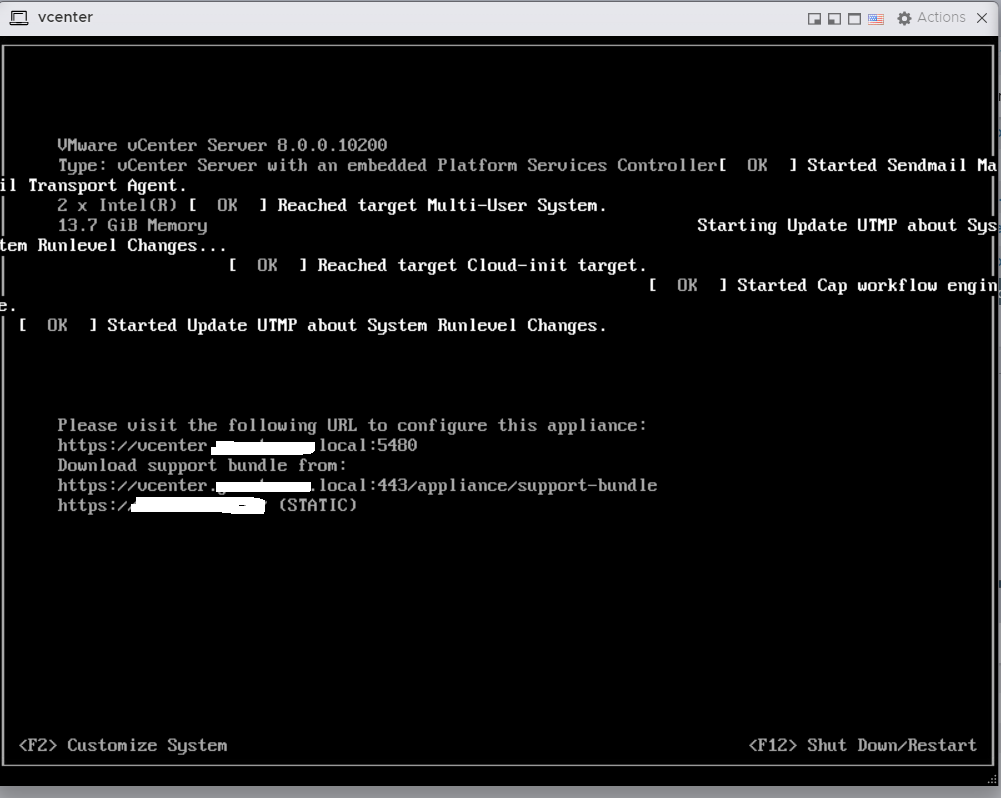
I checked all licenses and all of them are OK too. I Tried to take a look at logs, but couldn't find anything that helps.
I tried to restart the VM, delete all the nvram files, but I don't know what more I can do before reinstalling it again.
Any help?
Regards,