Hello ...
I own 3 esx servers 4, connected to a NetApp 2020th cabin, dual controller active / active. Each controller has 2 interfaces (e0a and e0b)
NetApp reading the documentation, have two connection options: Using LACP, or by using standard software interfaces with the MPIO iscsi vmware, creating 2 or more vmkernel ports.
I opted to use the second option, spending 2 physical cards in each server to connect esx iscsi. I created a vSwitch for iSCSI, with 2 vmkernel port.
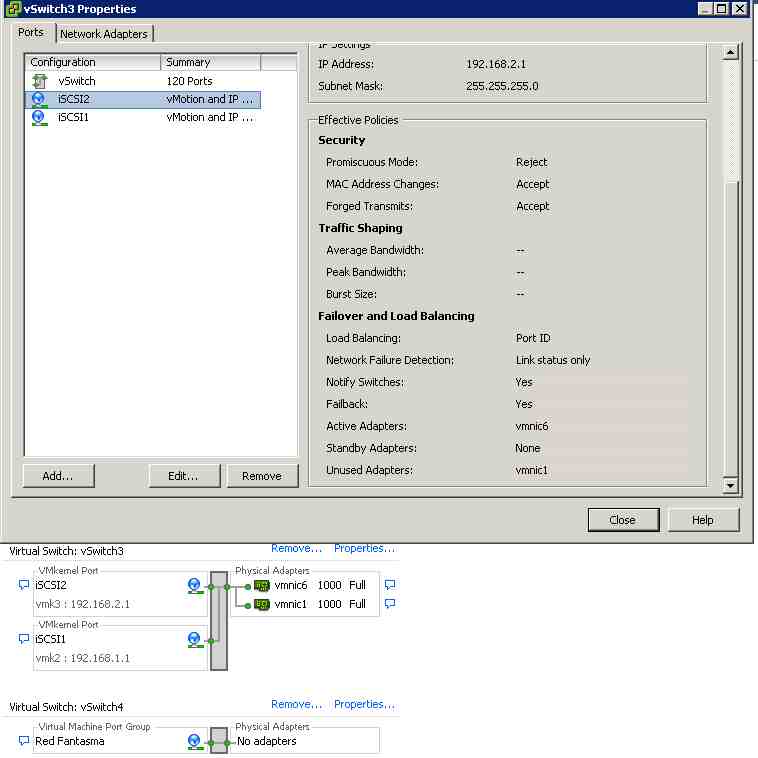
without using an adapter in each case. ( Unused Adapter option).
On the side of the cabin, I configured the interface of each controller e0a with e0a interface of the other controller as its partnet, plus you have assigned a second IP address as an alias. So that I have e0a controller "A", with IP 192.168.1.17 and 192.168.1.40 alias; e0b controller "A" withIP 192.168.2.17 and 192.168.2.40 alias; e0a controller "B "IP 192.168.1.18 with and without alias e0b controller" B "with IP 192.168.2.18, and without alias.
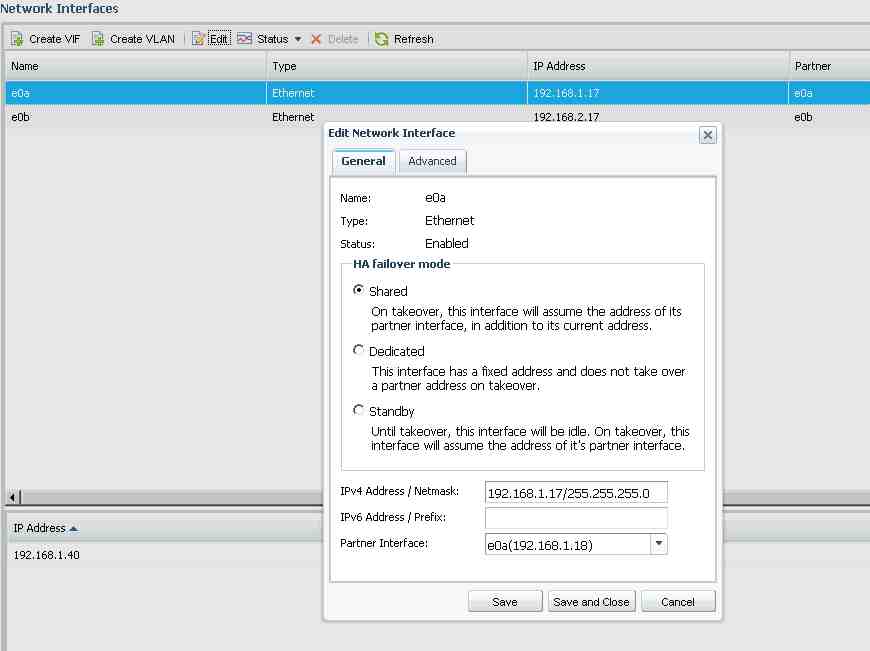
Now, in the iscsi initiator configuration vmware , add only the "Dynamic discovery" IP 192.168.1.17, and I appear on the tab "static discovery", the four IP addresses.
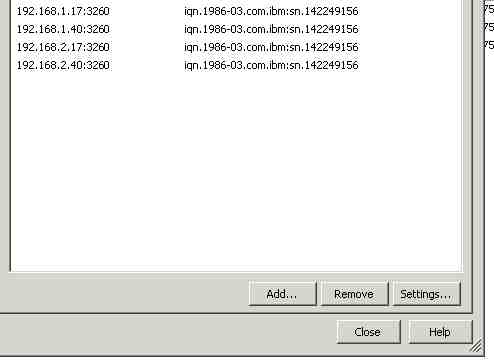
Once you add this, each datastore I get with 4 paths available.:

Is this a correct configuration? ... be improved ?....
If I add more IP addresses "alias", the "paths" multiply, also happens if I add more vmkernel vswitch port to ....
Doing this in ESX 3 servers, not "overload" the connections of the cab ?....
As I can see if packets are being dropped? ...
I have the possibility of adding to each esx server 2 more cards for iscsi vsiwtch of adding 2 to each server vmkernel port .... good idea or not ?....
Thank´s...