goppi schrieb:
Not sure what you problem is exactly.
Can you power down the machine while moving?
Then you don't need Storage VMotion at all.
SiImply select the host vom VClient choose "Migrate" from menu
and select the desired host and datastore and you are done.
Cheers
Hi,
my problem is that one of our datastore has insufficiente free disk space.
Backup task of veeam fails because there is no enough free space for the snapshot on the VM itself.
Sure out of the main office time I can shut down the vm I would like to move to another datastore.
Thanks for the hint.
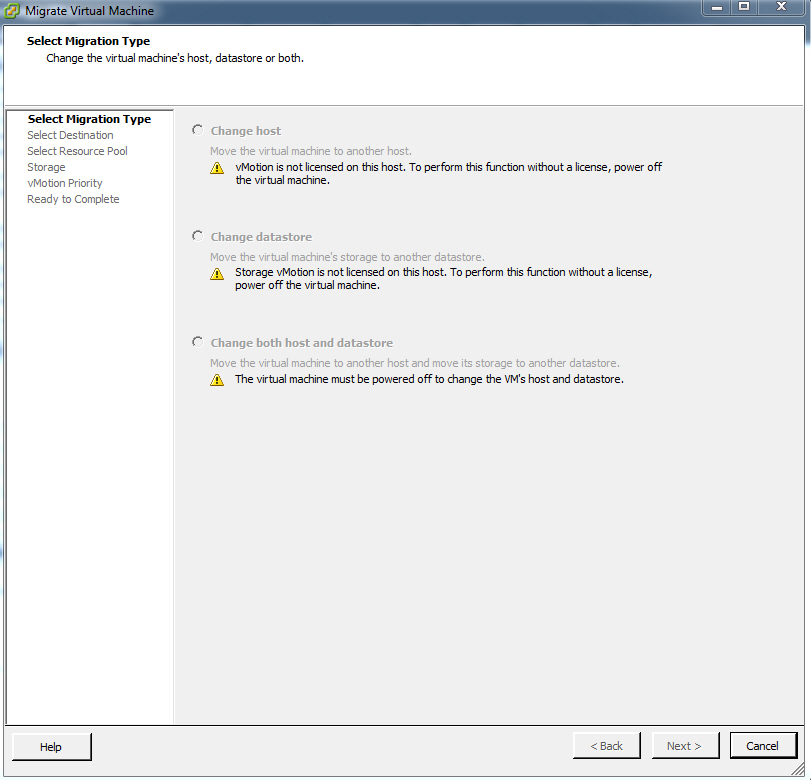
Kind regards,
Roland