I have a VMware cluster being monitored through Zabbix, using the VMware Hypervisor template and currently I have received many alerts with the trigger: VMware: El 31353050-3237-5242-4c32-34383134564d health is red, alerts that are resolved without intervention.
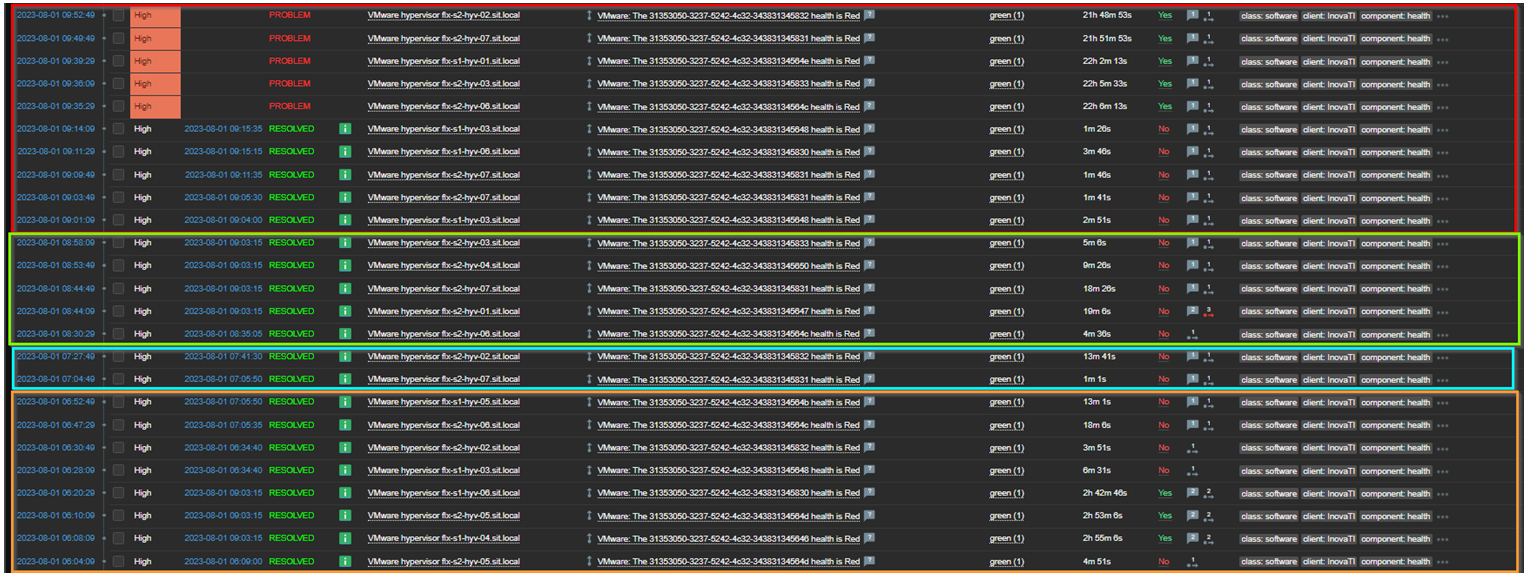
Analyzing the Zabbix documentation I see these details:
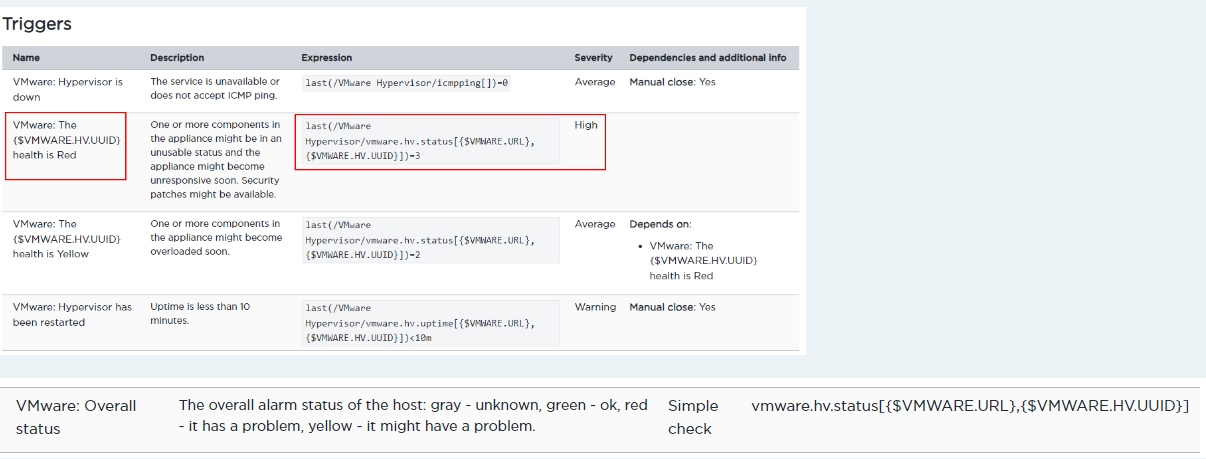
I would like to better understand what VMware sends as status code to the VMware trigger: Overall status as I believe this is where the problem lies.
This environment is new, recently built, as servers, switches and other equipment all new.
I see at times CPU and memory consumption alerts for some virtual machines, but nothing out of the ordinary.