Hello there,
I am running on vsphere 6.7 with dvswitches.
I have two issues regarding networking performance on Performance>advanced section.
First, many if not all of my VMs have multiple vmnic (vmnic1, 2, 3, 4...) while they only have one vNIC.
For exemple, this VM has only one vNIC, no snapshots, but has 7 vmnic different objects (vmnic1 is the good one because it has network activity) :
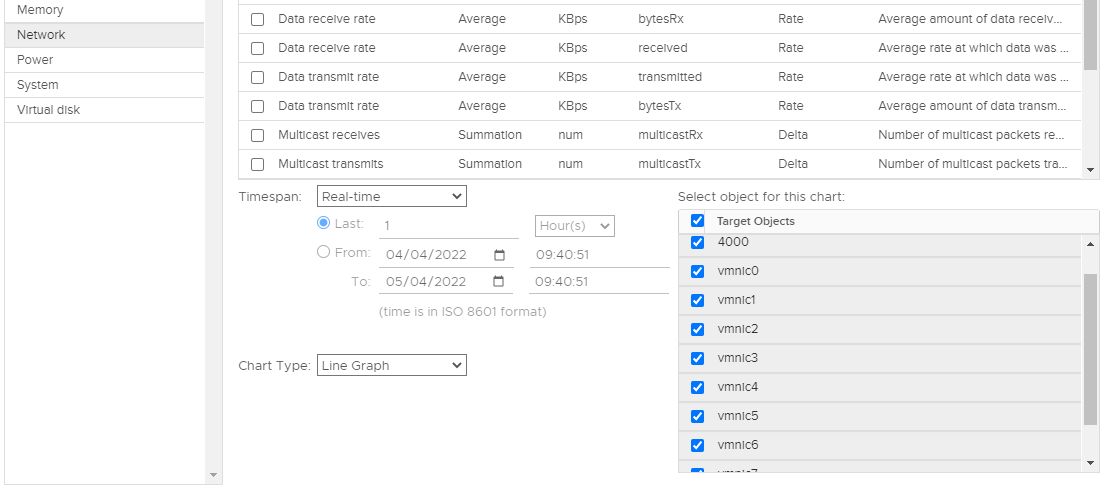
My second issue is with VMs that has multiple vNICs, how can I map vmnicX <-> vNIC number / portgroup name ?
For instance, here is a VM with 3 vNICS :
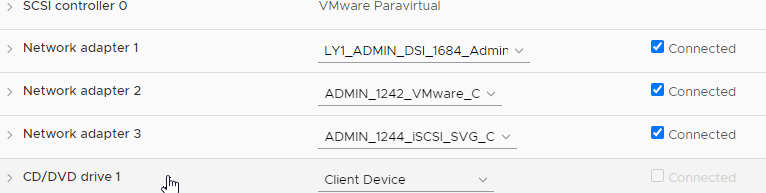
Here it is how it looks like on performances tab :
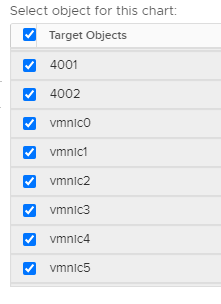
Should I ignore "vmnicX" objects and only use "400X" objects ?
Then 4000 = vNIC 1, 4001 = vNIC 2, so on ?
Thanks