1. First you create the kickstart.cfg file with required info as attached for reference.
2. you can create folder. I created one called “kickstart” on the C drive. Then right-click on it and go to the NFS Share Tab. Select the “Permissions” : (Using NFS server for share)
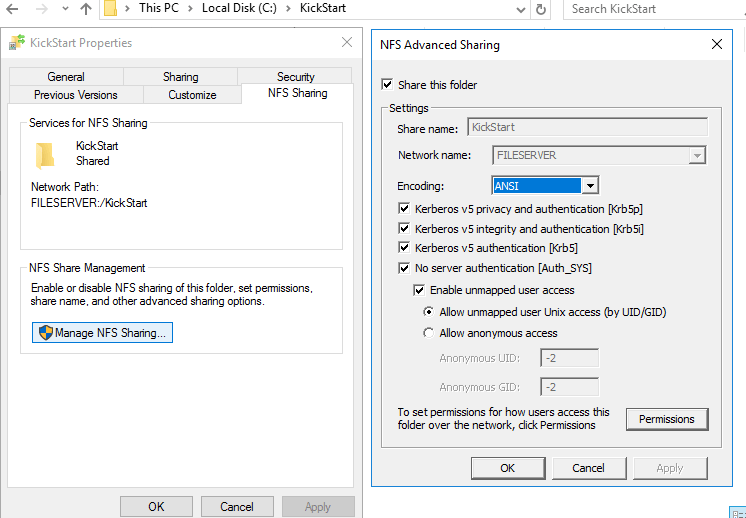
3. Check the button and check the box for “Allow root logon”
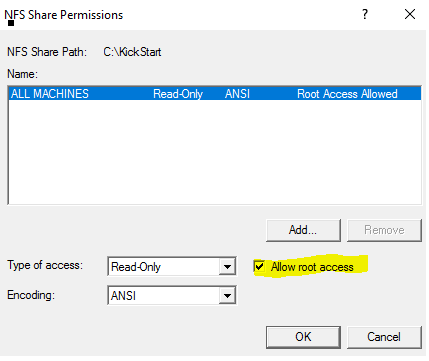
4. Click “OK” and we are all set. Place your kickstart file in the NFS share
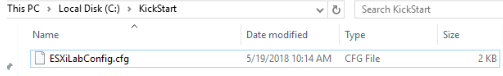
Now we boot to our ESXi install and right before it starts press Shift + O at the beginning of the install. This allows us to specify the kickstart file for install. Type in the following syntax to tell ESXi to use the file from our NFS share:
netdevice=vmnic0 bootproto=dhcp ks=nfs://192.168.0.6/kickstart/ESXiLabConfig.cfg
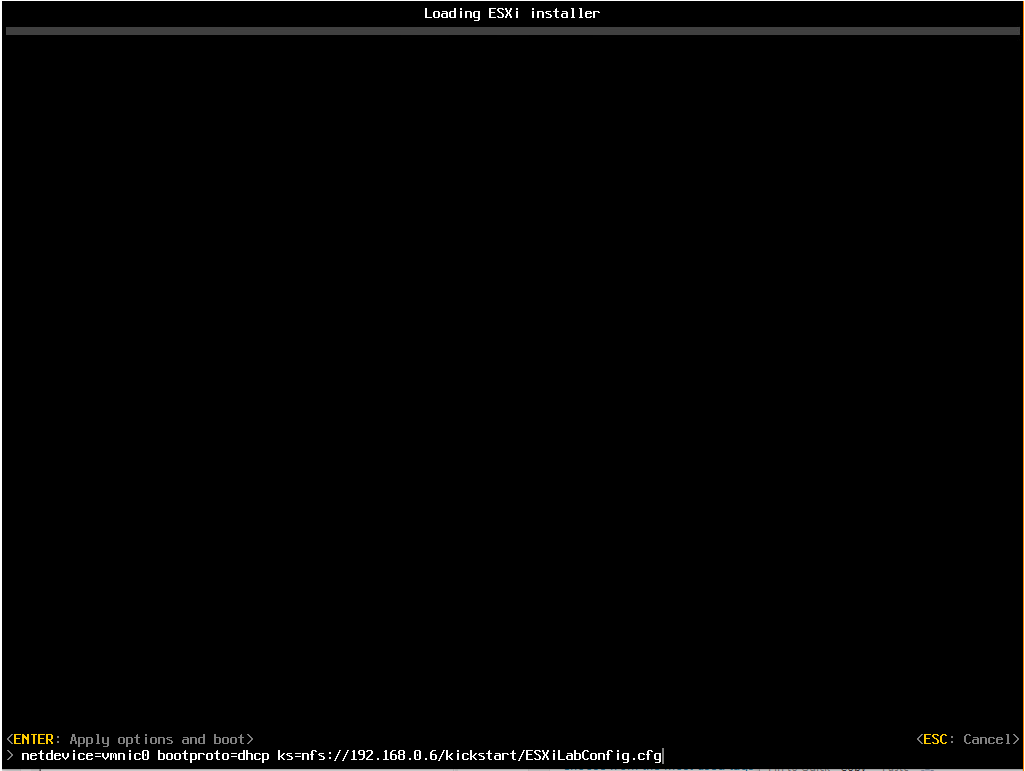
Now let the install complete and you can verify the settings are there:
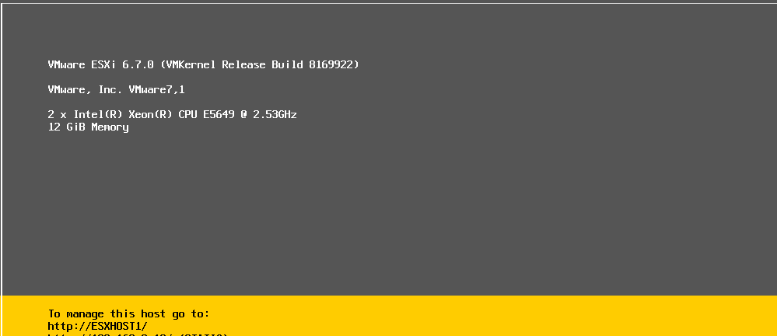
Please mark correct or helpful if your query resolve.