Hi all,
After losing the will to live trying to log a call on Broadcom supports website, I thought I'd try here!
We've done plenty of vCenter appliance upgrades without any issue. We've already generated the download token and was fine for the last update, so assume all is ok with the token as it's showing as 'Active'.
So, from the VAMI UI we selected the 00600 build and the upgrade started with some pre-checks, etc. It came up with - [Errno 2] No such file or directory: '/storage/updatemgr/software-updatew_8jyhOp/stage/update/patching_backup/config.json'
I've gone through the following two articles, and it fails each time with the same message.
vCenter patch upgrade fails
| Broadcom |
remove preview |
|
| vCenter patch upgrade fails |
| Possible errors: Exception occurred in postInstallHook You have reached maximum number of retries to resume the patching. Please restore the vcenter using the backup. Post patch failure, the appliance state is INSTALL_FAILED in the /etc/applmgmt/appliance/software_update_state.conf file: { "state": "INSTALL_FAILED", "version": "7.0.3.02200", "latest_query_time": "YYYY-MM-DDTHH:MM:SSZ", "operation_id": "/storage/core/software-update/stage_install_operation"} Note: Ensure a valid backup of the vCenter Server and a snapshot exists before proceeding. |
| View this on Broadcom > |
|
|
"Error copying packages", vCenter updates using online repositories fails if updates are attempted with the token which does not have entitlement for the specific vCenter Server version
| Broadcom |
remove preview |
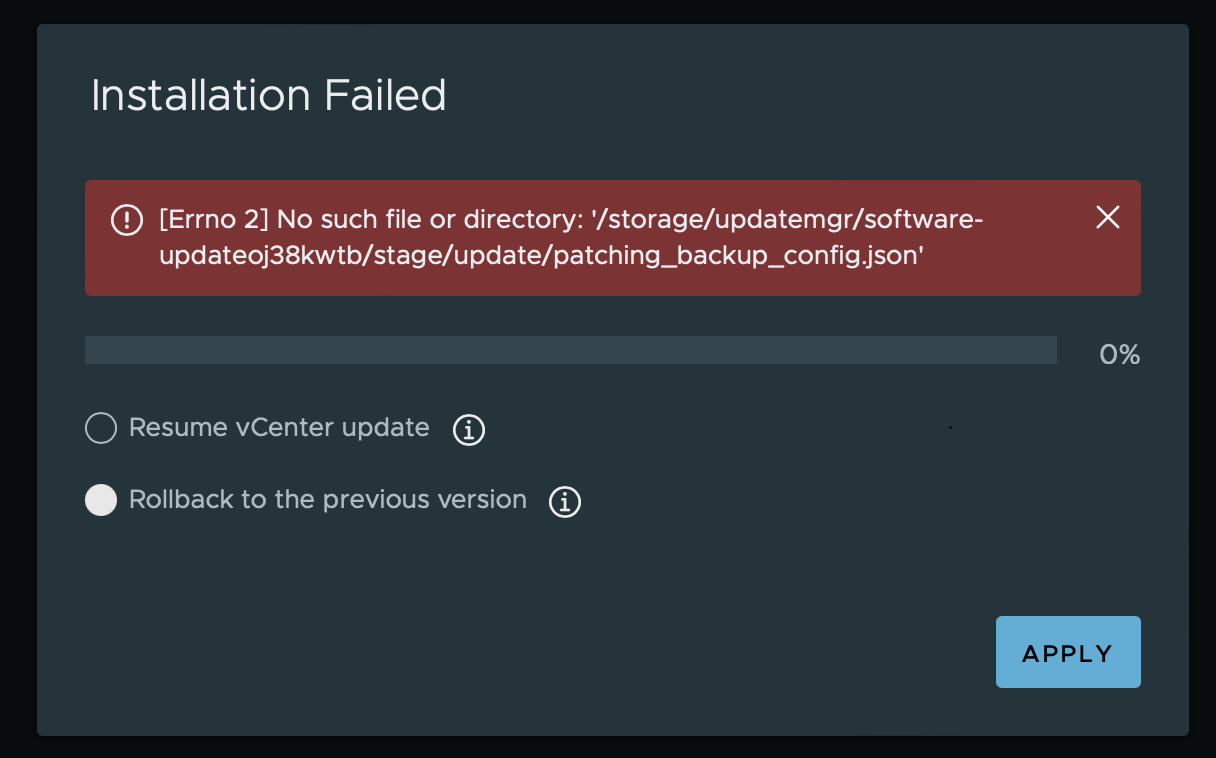 |
| "Error copying packages", vCenter updates using online repositories fails if updates are attempted with the token which does not have entitlement for the specific vCenter Server version |
| vCenter Server patching fails with any of the following error message after updating the Token by following the steps in KB VCF Authenticated downloads Configur |
| View this on Broadcom > |
|
|
Is there a known issue with 00600, or has something else gone wrong? Any advice will be gratefully received.
Thanks Steve
-------------------------------------------