Hello ,
I tried your approach in the Node.js runtime environment and it works perfect, backticks are here not a problem.
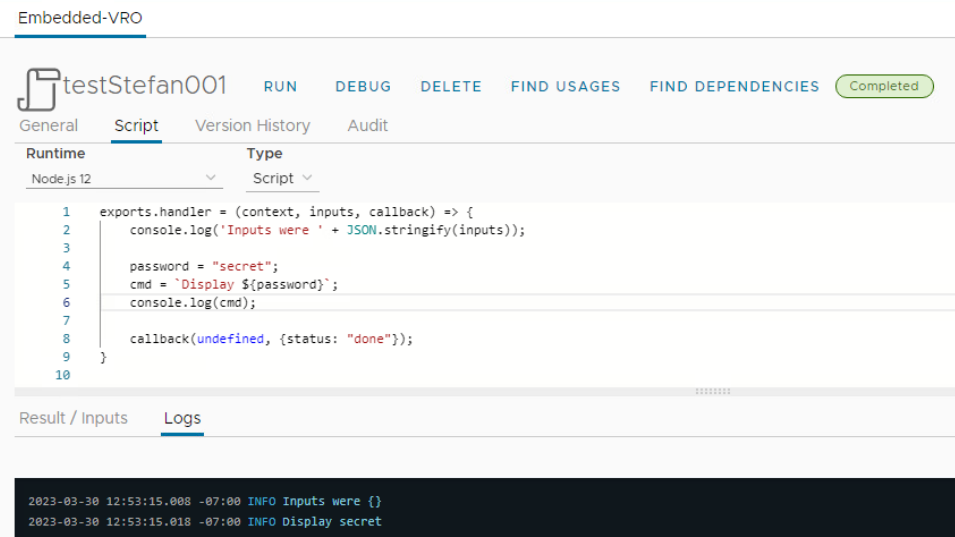
Do you use the Node.js runtime environment too? If you use the JavaScript runtime environment, which bases on the Rhino engine 1.7 R4, backticks doesn't work.

The current release of Rhino supports backticks, but the concatenation of strings and variables is different.
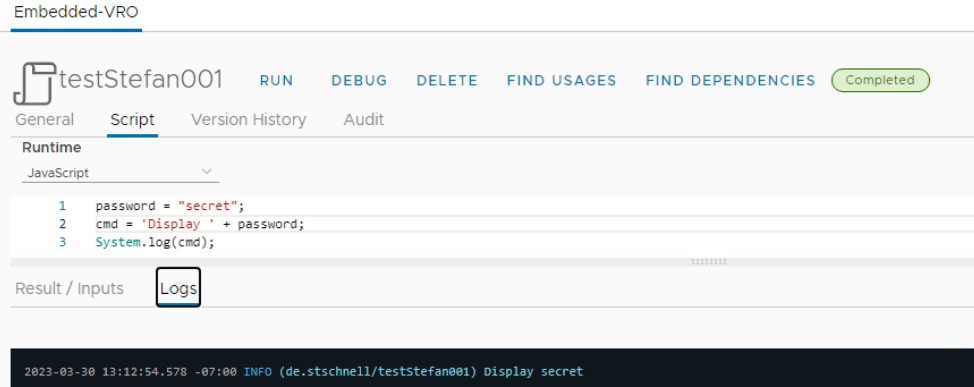
Hope it helps.
Best regards
Stefan