Hi Mauro,
thanks for answering me, i didnt get back quickly because of frustration and trying to fix this,
Both switch modules on the blade chasis are with default configuration, nothing was modified (all ports on vlan 1 and 4095)
the switches are L2/L3 BNT copper 1Gbps switches, and i also tried putting the ports on trunk mode, with no luck (disabling dot1q, disabling most options, etc).
we have in the chassis 2 HS22 and 2 HS23.
the HS22, which have broadcom net adapters have no problems whatsoever with both switches,
the HS23, the first 1Gbps Emulex network adapter works fine, the secondary adapter gets link, negotiates speed, but is unable to connect to any network whatsoever.
we discarded a hardware problem, since we replaced the HS23's entirely with new spares with IBM support,
Emulex doesnt want to jump into the problem with the argument that the part number is from IBM,
the following graphic is a simple explanation of whats happening (green wires are working, red wires are not).
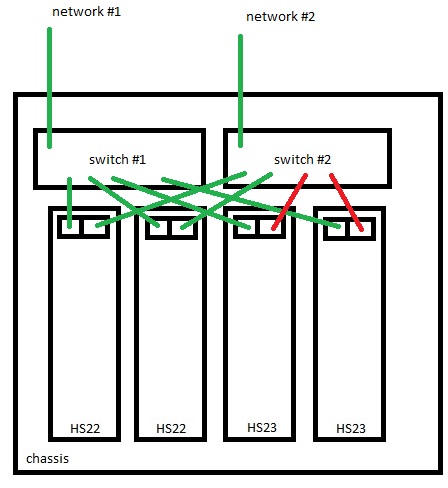
both blades we tried with firmware stock versions (4.x) running the old be2net driver, and with newer firmware version 10.2.377.29 and with driver 10.2.261.4 (elxnet on vmware page).
we cant find a solution to this, and we're going in circles.
Anything you ask ill be happy to answer,
Cheers,
Cristian