Hello.
In the Intel I217-LM specifications it indicates a speed of 1GbE.
Did you check the port on the switch where this NIc is connected ? if the speed is set to AUTO, you can set it to 1GbE ?
With the following command verify the firmware and driver version you are using on this NIC, as well as if it is in AUTO (auto negotiation true)
# esxcli network nic get -n vmnic1
I assume you have verified the cable and that it is the proper one, but it is a good idea to replace it with a new one if possible.
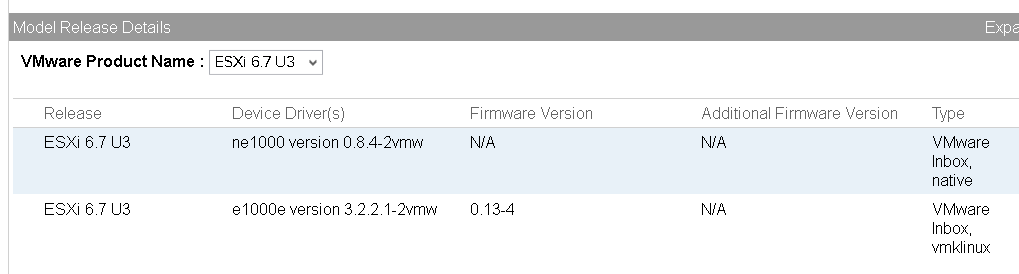
https://www.vmware.com/resources/compatibility/detail.php?deviceCategory=io&productid=37646
With the following command verify what driver (vib) you have installed on your ESXi host
# esxcli software vib list |grep e1000e
# esxcli software vib list |grep ne1000