Okay, I've got this working, tried two things, not sure which one worked, could be a combination
once you launch the Converter tool from the 2012 hyper-V
select Administration --> Connect to another server
I selected the "Connect to a local server"
in the IP Address or name: localhost
Username: my unique admin account, which is a member of domain admins. the Domain admins is a member of the Hyper-V administrator group.
login
the second thing i changed when attempting this for the 100th time
From the Hyper-V 2012 Machine, instead of using the Hyper-V FQDN, IP, i used "Localhost"
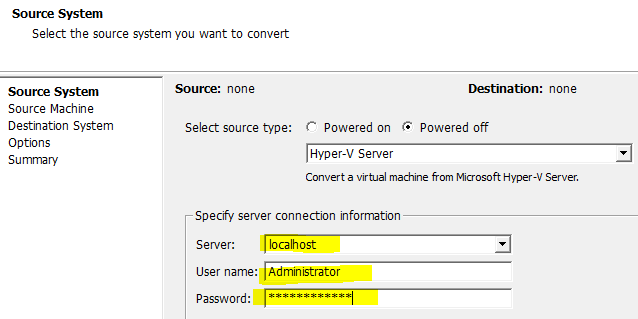
that was it, everything else ran smoothly
thank you for all your help.
Can you please give this a thumbs up if you find this helpful or tag as the correct answer if this also worked for you