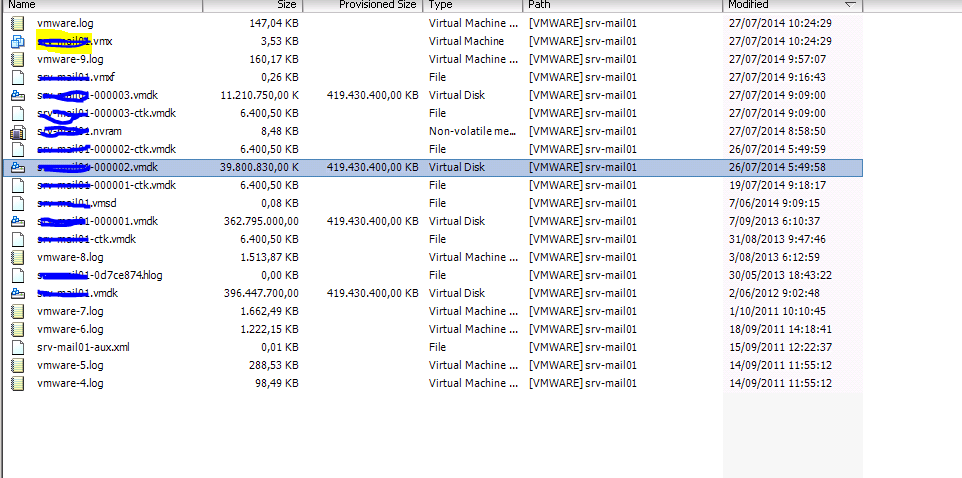This night the vmware server stoped some servers because disc space was low
Currently I see for one server multiple vmdk files
The server was configured for 400 G but it has 1.18 T :smileysad:
I removed the snapshot from the snapshot manager but they where not consolidated into one file.
So in the snapshot GUI there are no snapshots anymore
When i see the vmx file i see that the 3th vmdk file is used as disc but the size does not match the server size