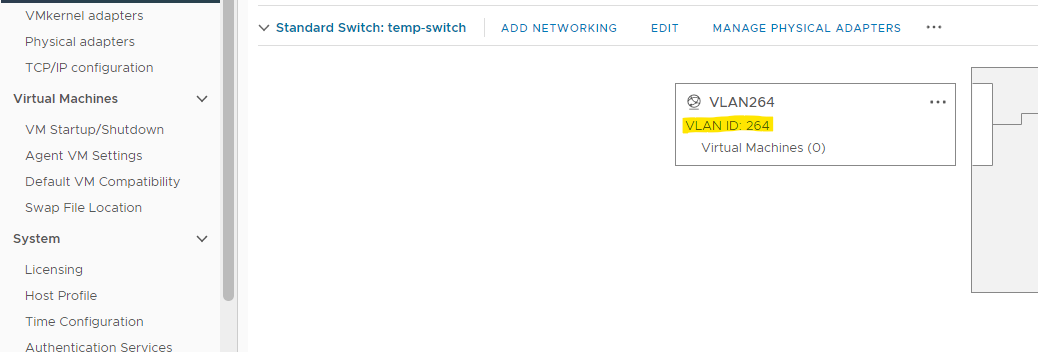Hello
as always, there are different location to look at. If the switch port your using is an access port, the VLAN tag is applied on the physical switch already and you have to used an untagged network on ESXi.
You can check the CDP information on the NIC within vCenter to get the configured VLAN, if CDP is enabled on switch level.
CDP is also helpful to see the name of the switch and the port the NIC is attached to.
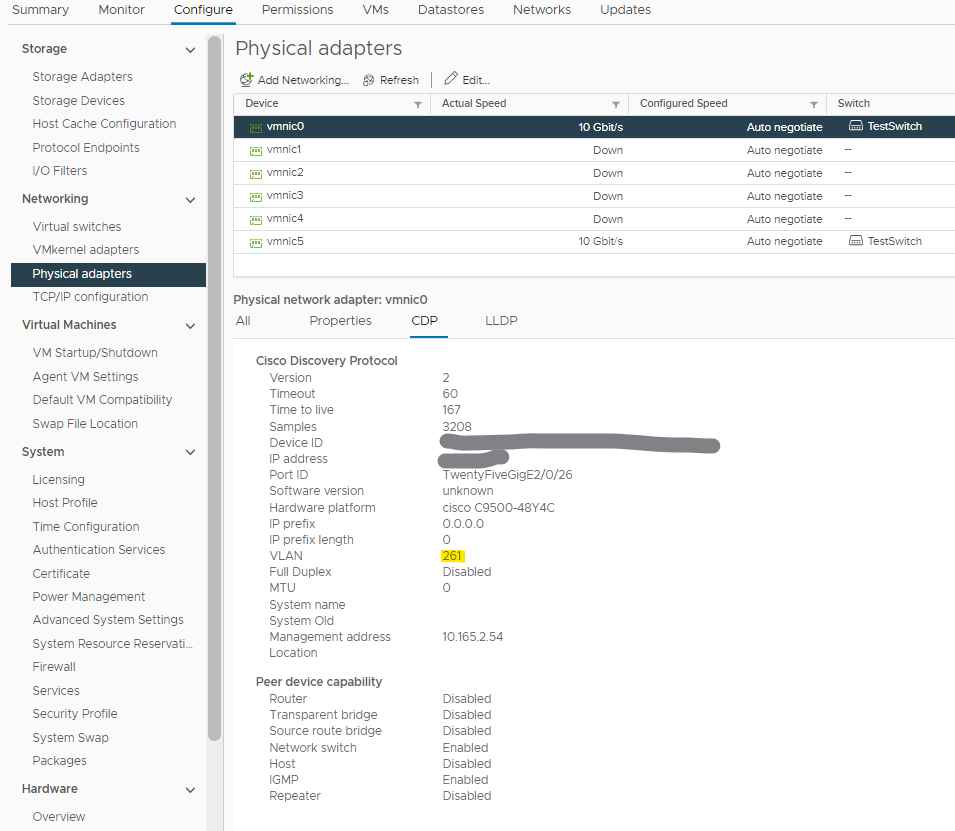
If the port on the physical switch is configured as a trunk port, you cannot see what VLAN IDs are allowed and which not. But you can see the default VLAN, that has to be used as untagged. All others have to be tagged.
To tag a network, you have to select the typ VLAN in a distributed portgroup and set the correct VLAN ID. You will see this in the configure tab of the port group.
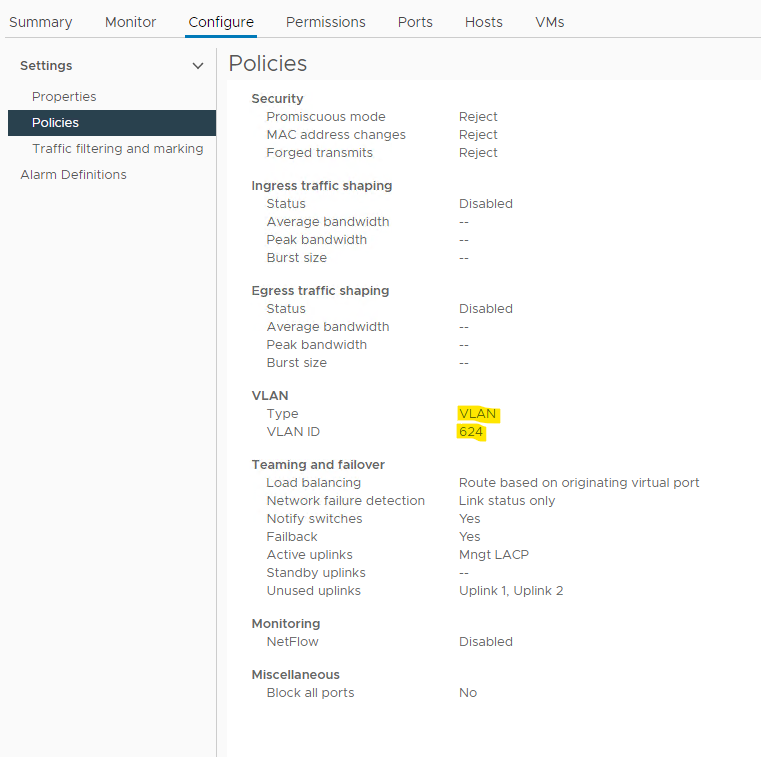
For a portgroup based on a standard vSwitch you have to check the configuration on each host within "configure -> Virtual switches"