We do have a few vCenters setup in various locations.
Ideally I could get the provisioned space via a remote cli command because we are using nagios/cacti to monitor these. I have check_esx3 setup and have a lot of monitoring points (including free disk space). Ideally I could get one for provisioned space, too. Oh, we also have a vMA setup that I could use.
So, here is what I see via the vSphere Client attached to our vCenter:
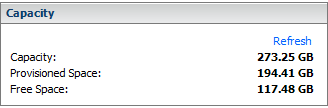
Here's what I see using the vmkfstools remotely:

Notice that it shows capacity and free space, but not provisioned space
Thanks,
Aaron