Thanks.
The issue is, my lab is remote to me and I won't have hands on again for a few weeks. In the meantime, I'm trying to get the actual root account permission to log on to the console via SSH.
This KB article describes how to enable that if you are remote (which is creating another user, using the vSphere client on the respective host to give it 'root' type permissions and console access and then go in and edit this file).
So, the problem is - even though I'm matching permissions exactly with the root account - I apparently don't have the right file permissions.
Given that, attempting to do a chmod is producing the same error:
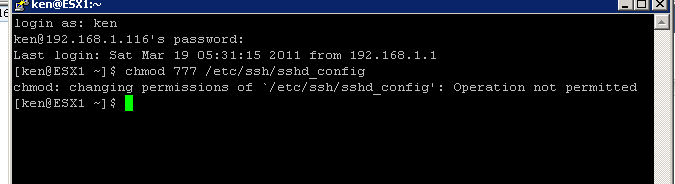
So, my question is - how do you enable root to get SSH access when you can't sit down at the console to log in as root - can only do this via SSH?