Original Message:
Sent: Jun 27, 2025 06:38 AM
From: Alexandru Capras
Subject: how to download vmware workstation for free personal use
Hi Eric,
Before you can check the box you must click on the "Terms and Conditions" - don't ask me why, this is how it works now :)
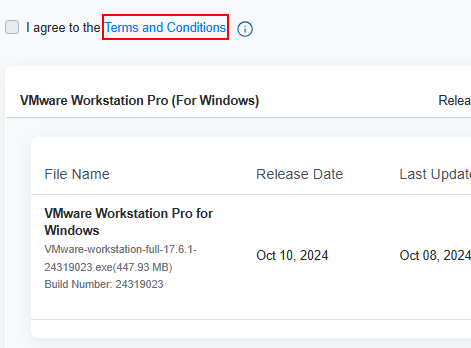
Original Message:
Sent: Jun 27, 2025 03:23 AM
From: Eric Ma
Subject: how to download vmware workstation for free personal use
Hi Support Team,
I would like to download the VM Pro Workstation for Windows but the check box for " I agree to the Terms and Conditions " was disabled
May I know my account needs to be verified. Thanks.
Original Message:
Sent: Dec 26, 2024 06:30 AM
From: RaSystemlord
Subject: how to download vmware workstation for free personal use
I fully agree on the sentiments how bad the web design is ...
... however, a software company does what it does. The American Dream is to make more money - while it seems a failure, their business model might be a good one for them. In all cases, it is their preprogative to do whatever they want - I mean, in the current American Dream it is - not everywhere in the so-called western-world.
Big players, like usoft and Oracle are showing the example - how to screw up numerous details in their software and not give a damn about any arguments. Examples are too numerous to even start listing them - their software design just doesn't make any sense in many cases.
Having said all that:
1. You need Broadcom for nothing to get everything running.
2. There are links in many threads to show, from where to get EVERY version of VMware - pro, player, fusion downloaded. It requires some lateral thinking how to browse using those hyperlinks. There are not that many choices and everybody can figure it out, if you just KNOW that you can get every version from there.
3. If we are talking about an old licensed version - just download it and use the key.
If we are talking about a new non-licensed version, everything's free now, I don't know exactly how they work and which version to download and where the really new versions are. I would expect the new versions to be in the same place and them installing in full-functionality without giving any key - somebody correct and explain in more detail if this is not so. I'm still sticking to 17.5.2, with my license key, and so far have seen no reason to Upgrade.
4. As for Upgrade not working - well, it never really does, except with miniature software or with very good software vendors. Obviously, broadcom-vmware and usoft are not those. A new install is the preferred method, if you are not looking for an adventure.
5. Now that VMware versions are Free, you can download them from "everywhere in the interwebs", just like you can download Notepad++. Just Google and select your preferred place. If we are talking about Windows - your computer is filled with "suspicious internet software", which you cannot be certain of. Now VMware would make no difference. If we are talking about Linux - too bad, you cannot download ALL your software from a trusted source, if you use those internet-download-places - well, you can still use the link mentioned above.
Original Message:
Sent: Dec 22, 2024 05:32 AM
From: Gerlando Caldara
Subject: how to download vmware workstation for free personal use
Dear Community,
Many of us here, myself included, have encountered the frustrating roadblocks while attempting to download VMware Workstation Pro via Broadcom's download portal. After weeks of engagement on this platform, it's clear that the core issue lies beyond user error-it stems from Broadcom's refusal to address or even acknowledge our concerns.
Several users, such as Edward Tippelt, N_Tropy, and MisterEd51, have shared detailed accounts of their experiences:
- Endless loops of "Account Verification is Pending" messages.
- Missing options to agree to Terms and Conditions, which prevent downloads altogether.
- Workarounds shared by the community that still result in limited or outdated files being downloaded elsewhere.
- Private E-Mail are not able to build the profile, only allowed for business e-mails.
Despite these efforts, Broadcom remains unresponsive to fixing these glaring issues. I written multiple support tickets and e-mails without help and support. This behavior showcases an alarming disregard for VMware users-longtime customers who have invested significantly in VMware products over the years.
Broadcom's acquisition of VMware should have brought innovation and support, but instead, it has created barriers to access. The lack of action on Broadcom's part sends a clear message: VMware users are not a priority.
I urge Broadcom to take responsibility and provide a straightforward, reliable process for downloading VMware Workstation Pro. In the meantime, I encourage the community to continue sharing their experiences and workarounds while holding Broadcom accountable.
Together, we can push for the support and respect we deserve as VMware users.
Best regards,
Gerlando Caldara
Original Message:
Sent: Dec 09, 2024 02:42 PM
From: N-Tropy
Subject: how to download vmware workstation for free personal use
To all try TechSpot it has the correct file, with the correct SHA256/MD5 hashes.
Kudos
N_Tropy
Original Message:
Sent: Dec 08, 2024 08:06 PM
From: Sunku Kwon
Subject: how to download vmware workstation for free personal use
I have the same problem.
When I click on the download button, it says "Account verification is pending. Please try again later."
I found the solution by downloading from the site below. Please refer to it.
https://softwareupdate.vmware.com/cds/vmw-desktop/ws/
Original Message:
Sent: Dec 07, 2024 10:08 AM
From: surfspider
Subject: how to download vmware workstation for free personal use
I would like to downlaod vmware workstation player or vmware workstation for personal use but after "trade compliance verfication" I am redirected to the same page without starting a download or showing any message.