This might sound a bit noobish, but after the upgrade of my ESXi machine to 6.5.0 Update 2 (Build 8935087) (and afterwards not being able to use the vSphere desktop client anymore), I'm quite puzzled on how to rename a folder on a datastore in the "web client". I always copied virtual machines by creating a folder and copy/pasting the files of a vm template in it and then import it as a new machine.
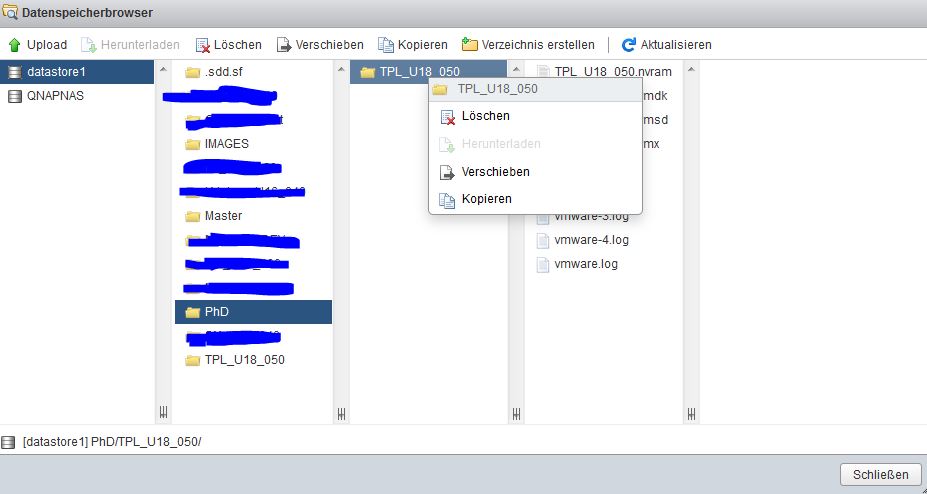
I don't see a rename option anywhere, neither the files nor the directories seem to be able to be renamed (and also selecting multiple files at once). I can move and copy directories, but not the badly needed renaming. What am I not seeing here?
Best regards,
Matthias