We can't able to see the vTPM option on the ESXi 7 hosts.
On Wed, 12 Mar 2025, 9:04 pm Randy Diez EDCOE via Broadcom, <
Mail@broadcom.com> wrote:
> We had the same issue with 7.0U3. We had to enable TPM on the ESXi host.
> Then when creating VMs, select Add new device, and add the Trusted...
> -posted to the "ESXi" community
> [image: Broadcom] <https: community.broadcom.com>
> ESXi
> <https: community.broadcom.com vmware-cloud-foundation communities community-home digestviewer?communitykey=185ca20b-b56d-41b3-a4b8-aad095f0d970>
> Post New Message <
broadcom-esxi@connectedcommunity.org>
> Re: Guest OS - Win11 not visible in the available versions
> <https: community.broadcom.com vmware-cloud-foundation discussion guest-os-win11-not-visible-in-the-available-versions#bmebfa3b15-4b6e-4981-8f71-01958afac38b>
> Reply to Group
> <
broadcom_esxi_ebfa3b15-4b6e-4981-8f71-01958afac38b@connectedcommunity.org?subject=re:+guest+os+-+win11+not+visible+in+the+available+versions> Reply
> to Sender
> <https: community.broadcom.com vmware-cloud-foundation communities all-discussions postreply?messagekey=ebfa3b15-4b6e-4981-8f71-01958afac38b&ListKey=55c8b146-5ac3-4a1a-b108-018ed42b7ecc&SenderKey=27aadb8f-279f-4244-b1f9-9a251b9c0807>
> [image: Randy Diez EDCOE]
> <https: community.broadcom.com network members profile?userkey=27aadb8f-279f-4244-b1f9-9a251b9c0807>
> Mar 12, 2025 11:32 AM
> Randy Diez EDCOE
> <https: community.broadcom.com network members profile?userkey=27aadb8f-279f-4244-b1f9-9a251b9c0807>
>
> We had the same issue with 7.0U3. We had to enable TPM on the ESXi host.
> Then when creating VMs, select Add new device, and add the Trusted Platform
> Module.
>
> *Reply to Group Online
> <https: community.broadcom.com vmware-cloud-foundation communities all-discussions postreply?messagekey=ebfa3b15-4b6e-4981-8f71-01958afac38b&ListKey=55c8b146-5ac3-4a1a-b108-018ed42b7ecc>*
> *Reply to Group via Email
> <
broadcom_esxi_ebfa3b15-4b6e-4981-8f71-01958afac38b@connectedcommunity.org?subject=re:+guest+os+-+win11+not+visible+in+the+available+versions>*
> *View Thread
> <https: community.broadcom.com vmware-cloud-foundation discussion guest-os-win11-not-visible-in-the-available-versions#bmebfa3b15-4b6e-4981-8f71-01958afac38b>*
> *Recommend
> <https: community.broadcom.com:443 vmware-cloud-foundation discussion guest-os-win11-not-visible-in-the-available-versions?messagekey=ebfa3b15-4b6e-4981-8f71-01958afac38b&cmd=rate&cmdarg=add#bmebfa3b15-4b6e-4981-8f71-01958afac38b>*
> *Forward
> <https: community.broadcom.com vmware-cloud-foundation communities all-discussions forwardmessages?messagekey=ebfa3b15-4b6e-4981-8f71-01958afac38b&ListKey=55c8b146-5ac3-4a1a-b108-018ed42b7ecc>*
> *Flag as Inappropriate
> <https: community.broadcom.com vmware-cloud-foundation discussion guest-os-win11-not-visible-in-the-available-versions?markappropriate=ebfa3b15-4b6e-4981-8f71-01958afac38b#bmebfa3b15-4b6e-4981-8f71-01958afac38b>*
>
> -------------------------------------------
> Original Message:
> Sent: Mar 10, 2025 09:08 PM
> From: VPXA
> Subject: Guest OS - Win11 not visible in the available versions
>
> Hi All,
>
> Looking for your help on installation of Windows 11 on vSphere 7.0.U3 in
> the Guest OS Version it's not listed, verified multiple specs.
>
> Hardware Version we are running with 19, Esxi Host's running with 7.0.U3.
>
>
>
>
>
> You are receiving this notification because you followed the 'Guest OS -
> Win11 not visible in the available versions' message thread. If you do not
> wish to follow this, please click here
> <https: community.broadcom.com higherlogic common unfollow.aspx?userkey=30a928c0-6114-4ae6-9f53-c9d732cc60b3&sKey=KeyRemoved&ItemKey=44170134-9f04-46ec-8574-019582bcf4e8>.
>
>
> Update your email preferences
> <https: community.broadcom.com go.aspx?c=Preferences§ion=email> to
> choose the types of email you receive
>
> Unsubscribe from all participation emails
> <https: community.broadcom.com higherlogic egroups unsubscribe.aspx?userkey=30a928c0-6114-4ae6-9f53-c9d732cc60b3&sKey=KeyRemoved&mClass=Social>
>
Original Message:
Sent: 3/12/2025 11:32:00 AM
From: Randy Diez EDCOE
Subject: RE: Guest OS - Win11 not visible in the available versions
We had the same issue with 7.0U3. We had to enable TPM on the ESXi host. Then when creating VMs, select Add new device, and add the Trusted Platform Module.

Original Message:
Sent: Mar 10, 2025 09:08 PM
From: VPXA
Subject: Guest OS - Win11 not visible in the available versions
Hi All,
Looking for your help on installation of Windows 11 on vSphere 7.0.U3 in the Guest OS Version it's not listed, verified multiple specs.
Hardware Version we are running with 19, Esxi Host's running with 7.0.U3.
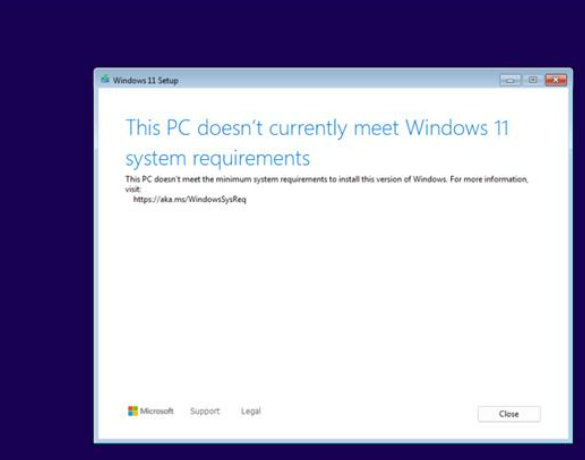
</https:></https:></https:></https:></https:></https:></https:></broadcom_esxi_ebfa3b15-4b6e-4981-8f71-01958afac38b@connectedcommunity.org?subject=re:+guest+os+-+win11+not+visible+in+the+available+versions></https:></https:></https:></https:></broadcom_esxi_ebfa3b15-4b6e-4981-8f71-01958afac38b@connectedcommunity.org?subject=re:+guest+os+-+win11+not+visible+in+the+available+versions></https:></broadcom-esxi@connectedcommunity.org></https:></https:>