Hello again
Managment Network Interface obtain IP addr corrcetly, and work fine ( again )
next:
1. Power on this client ( Windows 2008R2 )
2. insert command on cisco
ip dchp binding
Bindings from all pools not associated with VRF:
IP address Client-ID/ Lease expiration Type State Interface
Hardware address/
User name
10.x.x.3 01f0.1faf.ebfb.58 Apr 30 2014 11:48 AM Automatic Active Vlan101 ( Managment interface )
10.x.x.11 0100.0c29.88c3.ae Apr 30 2014 12:02 PM Automatic Active Vlan101 ( Client Windows 2008R2 )
BUT Client obtain APIPA ( in "ip dhcp pool", i see this client )
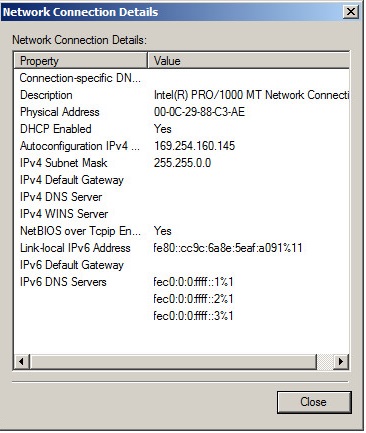
3. insert command show arp
Protocol Address Age (min) Hardware Addr Type Interface
Internet 10.x.x.11 0 Incomplete ARPA
4. sh run int gi 0/7 ( interface connected ESXI )
interface GigabitEthernet0/7
switchport access vlan 101
switchport mode access
spanning-tree portfast