I'm trying to find the firmware version of our HP Proliant BL460c G7 blade's "Brocade 804 8Gbps FC HBA for HP Bladesystem c-class" via the command line.
The blade is running 5.5u2d.
I'm aware of the method outlined here, VMware KB: Identifying the firmware of a Qlogic or Emulex FC HBA , but since it's a Brocade HBA with a bfa driver that method doesn't help.
I also tried the keyval command which does work on our BL685c G7 blades,
/usr/lib/vmware/vmkmgmt_keyval/vmkmgmt_keyval -a
but that only outputs empty info as far as I can tell.
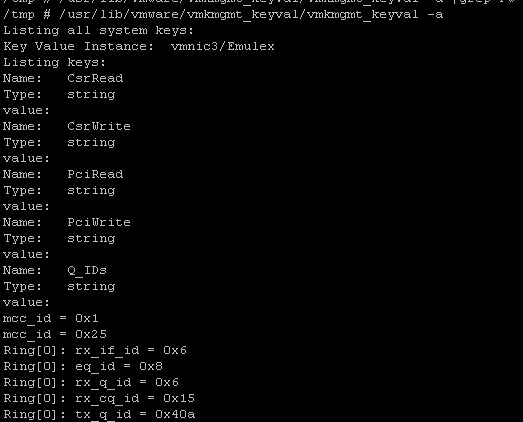
The HP Management page in the vsphere client shows firmware information, but I'm found that to be wildly inaccurate compared to going straight to the host.
Thanks