Hi All,
I got error when trying converting physical server to VM. Here is the summary of my site:
Physical server OS : Windows Server 2008 R2 SP1
vCenter converter version : 6.2.0 build-7348398
vCenter Dest version : Windows vCenter 6.5
Just few minutes after submitting jobs, I got this error:
FAILED: Unable to create a VSS snapshot of the source volume(s). Error code: 2147754766 (0x8004230E).
After searching, I know this error is related to Volume Shadow Copy Service that can not convert FAT32.
Yes, There is FAT32 system in physical server as below:
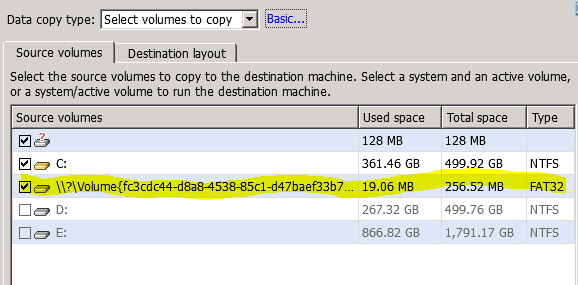
VMware KB ( VMware Knowledge Base ) says to uncheck FAT volume or convert to NTFS.
option 1:
When try to uncheck this FAT32 volume, the conversion progress will fail at 96 or 98 %, with error Warning: Unable to update BCD on the destination machine's system volume.
We know this FAT32 volume is system volume, we try to overcome this issue but still no luck till now, after some days troubleshooting.
Question: Does anyone know to overcome this issue?
Option 2:
Convert FAT32 volume to NTFS. Honestly we still do not try this option yet since the physical server is in prod and still running. We worry if this action can cause error to current server.
Question: does anyone know the safe way to convert FAT32 to NTFS?
Overall, anybody knows to solve issue in my site? Here I also attach the logs to analyze.
Best Regards,
Azlan Syah