Dear
This morning we couldn't connect to our machine anymore so we physically restarted the server.
After reboot we could no longer log on using our Domain accounts. (Web client and Vsphere Client)
Setup was done by previous IT crew and local password never documented.
However i've found a way to reset the default password using How to Reset SSO (administrator@vsphere.local) Password - YouTube .
This seems to work as I get confirmation from my new password but even with this password I still can't log in.
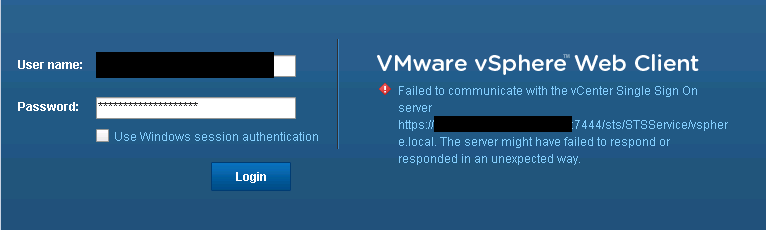
Could you please tell me what else I can try or check as we can no longer access our Vsphere environment.