Hi guys,
We have volumes that recently went unmount from some of ours hosts for unknown reasons. No configuration have been changed in the mean time.
If I connect the Vcenter and go to datastore / configure / Connectivity and Multipathing, I can see that:
(Mount option fails)
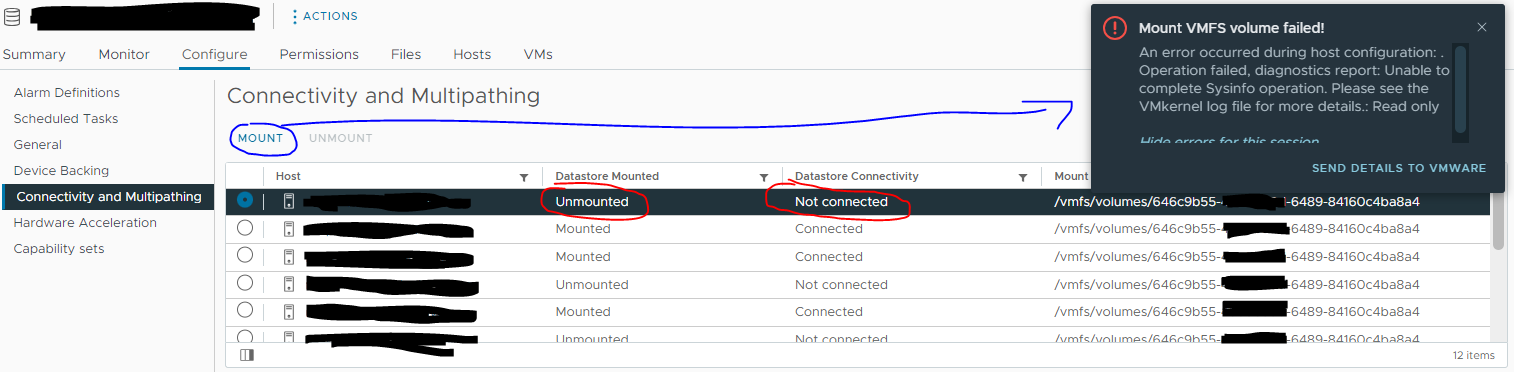
If I get a look into /var/run/log/vmkernel.log, I can see that at the moment I try to mount the volume, these lines appear:
2023-06-08T12:31:02.479Z Wa(180) vmkwarning: cpu5:2097880)WARNING: HBX: 2720: Failed to cleanup registration key on volume645cee36-XXX-425d-84160c4b53ea: Failure
2023-06-08T12:31:02.479Z Wa(180) vmkwarning: cpu5:2097880)WARNING: Vol3: 4323: Error closing the volume: . Eviction fails: Failure
2023-06-08T12:31:56.770Z In(182) vmkernel: cpu22:2098351)NMP: nmp_ThrottleLogForDevice:3864: Cmd 0x89 (0x45b982cbf400, 2099889) to dev "naa.60002ac000000000000000040002a2cf" on path "vmhba4:C0:T0:L0" Failed:
2023-06-08T12:31:56.770Z In(182) vmkernel: cpu22:2098351)NMP: nmp_ThrottleLogForDevice:3869: H:0x0 D:0x2 P:0x0 Valid sense data: 0x7 0x27 0xc7. Act:NONE. cmdId.initiator=0x430a096fda80 CmdSN 0x4
2023-06-08T12:31:56.770Z In(182) vmkernel: cpu22:2098351)ScsiDeviceIO: 4605: Cmd(0x45b982cbf400) 0x89, CmdSN 0x4 from world 2099889 to dev "naa.60002ac000000000000000040002a2cf" failed H:0x0 D:0x2 P:0x0 Valid sense data: 0x7 0x27 0xc7
2023-06-08T12:31:56.770Z In(182) vmkernel: cpu34:2099889 opID=3ed8e991)World: 12231: VC opID lhyvklur-272849-auto-5uj7-h5:70103817-e5-ce-b9fa maps to vmkernel opID 3ed8e991
2023-06-08T12:31:56.770Z In(182) vmkernel: cpu34:2099889 opID=3ed8e991)LVM: 7015: Forcing APD unregistration of devID 646c9b55-XXXX-cc7e-84160c4ba8a4 in state 1.
2023-06-08T12:31:56.770Z In(182) vmkernel: cpu34:2099889 opID=3ed8e991)LVM: 16106: Failed to open device naa.60002ac000000000000000040002a2cf:1 : Read only
2023-06-08T12:32:02.476Z Wa(180) vmkwarning: cpu5:2097880)WARNING: HBX: 2720: Failed to cleanup registration key on volume645cee36-XXX-425d-84160c4b53ea: Failure
2023-06-08T12:32:02.476Z Wa(180) vmkwarning: cpu5:2097880)WARNING: Vol3: 4323: Error closing the volume: . Eviction fails: Failure
Do you have any idea how to fix it?