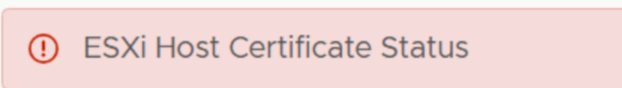Have you tried the command line method?
SSH to the host as root and then invoke the below command
/sbin/generate-certificates
You will have to restart a few services accordingly. More details can be found [here].
Let me know if this helps.
Original Message:
Sent: Dec 18, 2024 05:13 AM
From: VPXA
Subject: Esxi Certificate issues
Yes following the same,
Right click on the vCenter -- configure -- certificates -- renew, its not changing the Valid to Date, showing the same date as existing.
Original Message:
Sent: Dec 18, 2024 04:49 AM
From: RAHUL SHRIMALI
Subject: Esxi Certificate issues
Hello @VPXA
If I understood your problem correctly, you are following a KB and trying to renew ESXi Host's self signed cert and it is not renewing the date.
May I know which KB are you following?
Also, if the ESXi host is already added to vCenter Server, the certificate can be easily renewed by right-clicking the ESXi Host in Inventory & then click on Certificates & then select Renew Certificate
Original Message:
Sent: Dec 17, 2024 04:53 AM
From: VPXA
Subject: Esxi Certificate issues
Hi Team,
Unable to renew the Esxi host self signed certificate, followed kb's - saying login as administrator@vpshere.local and " Renew " which is not renewing the date, we are running with Esxi 6.5 and vCenter 6.5 versions., in plans to upgrade to vCenter 7 & Esxi Jan'25., now getting this error. Please provide me your suggestions to fix this issues.