Freaking finally. The 'alias store' command didn't show any changes to start, but after a reboot it actually did pick it up, and ESXi decided to use it. I still have no idea why it didn't like it the first time but whatever. it's working now.
--- AFTER moving the card over a slot in the motherboard - address info changed and no logical type for vmhba1 ---
[root@hnpvmh01:~] localcli --plugin-dir /usr/lib/vmware/esxcli/int/ deviceInternal alias store --bus-type logical --alias vmhba1 --bus-address "pci#p0000:01:00.0#0"
[root@hnpvmh01:~] localcli --plugin-dir /usr/lib/vmware/esxcli/int/ deviceInternal alias list
Bus type Bus address Alias
-------- ------------------- -----
pci p0000:01:00.0 vmhba1
pci p0000:00:1f.6 vmnic0
pci p0000:00:17.0 vmhba0
logical pci#p0000:00:1f.6#0 vmnic0
logical pci#p0000:00:17.0#0 vmhba0
---
Rebooted the system and now it comes back with the following, changed the address again but at least it decided to read and work with it
[root@hnpvmh01:~] localcli --plugin-dir /usr/lib/vmware/esxcli/int/ deviceInternal alias list
Bus type Bus address Alias
-------- ------------------- -----
pci p0000:00:1f.6 vmnic0
pci s00000010.00 vmhba1
pci p0000:00:17.0 vmhba0
logical pci#p0000:00:1f.6#0 vmnic0
logical pci#s00000010.00#0 vmhba1
logical pci#p0000:00:17.0#0 vmhba0
'df' output, which used to be blank
[root@hnpvmh01:~] df
Filesystem Bytes Used Available Use% Mounted on
VMFS-6 886105440256 595687636992 290417803264 67% /vmfs/volumes/HW-RAID
VMFS-6 999922073600 7844397056 992077676544 1% /vmfs/volumes/SSD non-RAID
VMFS-L 128580583424 3574595584 125005987840 3% /vmfs/volumes/OSDATA-605b5d90-f689a704-e5d9-305a3a072261
vfat 4293591040 179175424 4114415616 4% /vmfs/volumes/BOOTBANK1
vfat 4293591040 65536 4293525504 0% /vmfs/volumes/BOOTBANK2
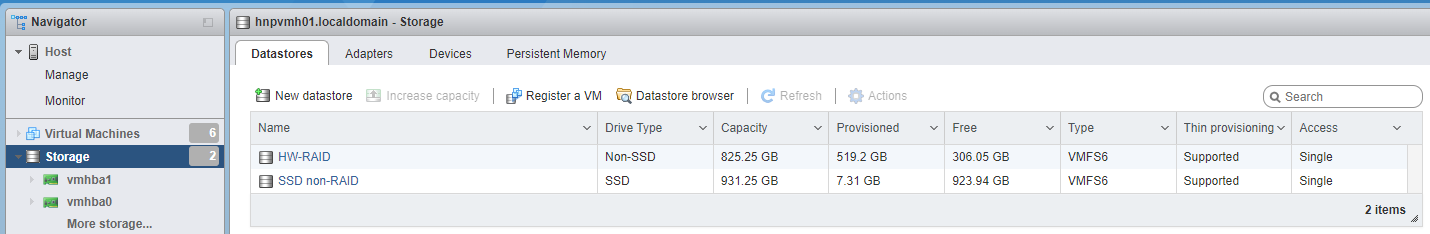
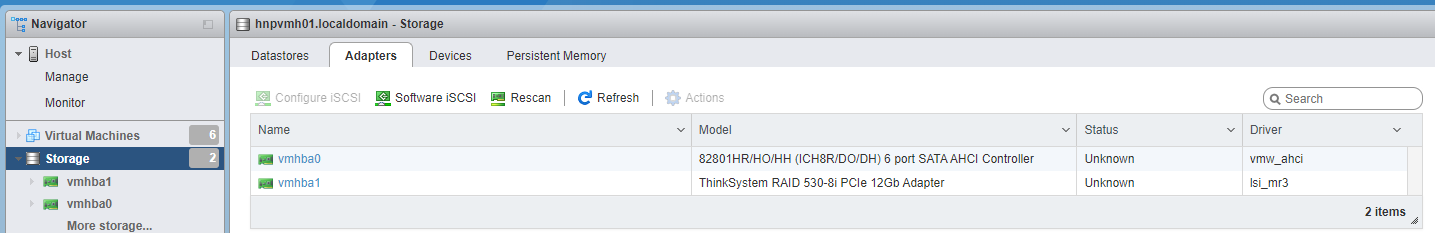
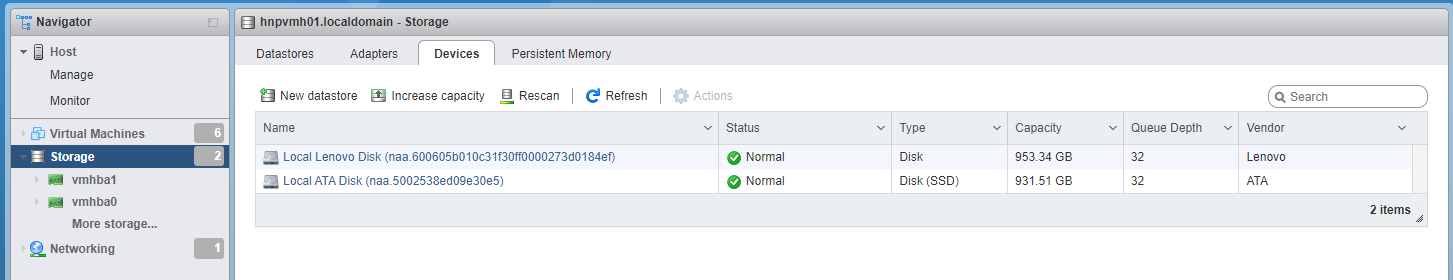
F*** me, what a cluster-F this was for just adding memory.