Hello,
I have recently received two Lenovo SR650 servers both with M.2 discs and ESXi 7.0. I am having difficulty seeing the two data stores defined below in XClarity when trying to add them in ESXi 7.0 and they do not seem to be available as shown in the following screen shot.
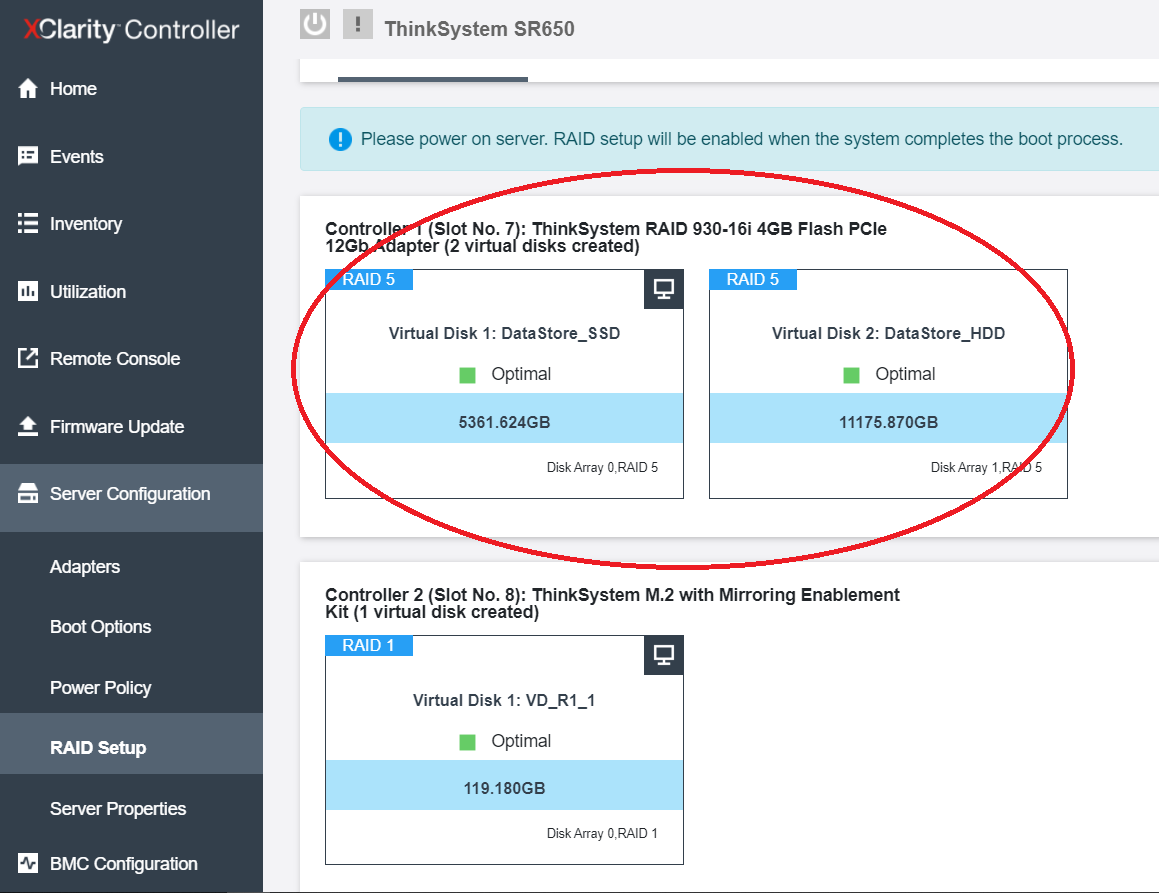
I have tried deleting them in XCLARITY and recreated them with different named but have had no joy
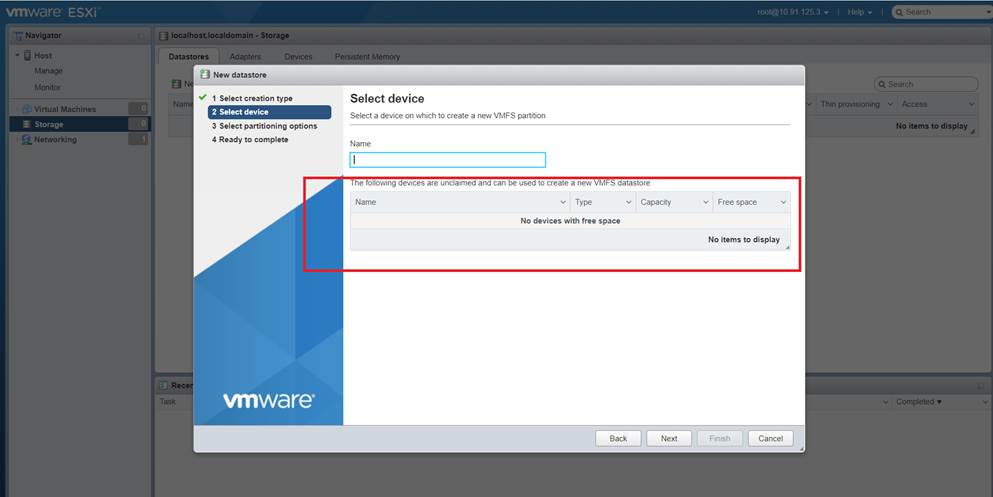
I have even tried navigating in the CLI and seen that the two DataStores seem available so I am not sure why the “New DataStore” wizard cannot see them or what I need to do to try to access and configure them in ESXi 7.0
SERVER ONE
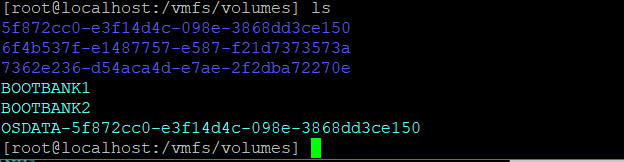
SERVER TWO
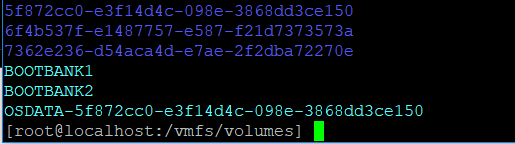
Any assistance would be most grateful.