Hi,
I had a similar trouble with an industrial mini PC with a realtek network card.
I found the solution there :
https://www.v-front.de/2014/12/how-to-make-your-unsupported-nic-work.html
To gain some time i tell you the step i did :
when you are stuck on
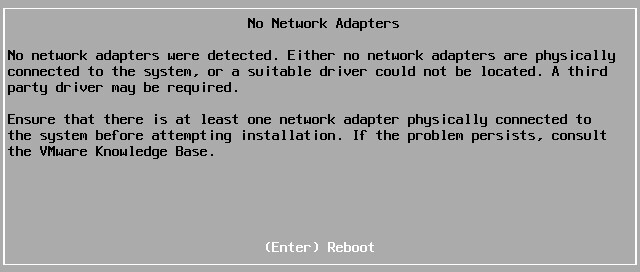
To enter in console mode type the key
[Alt] and [F1]
To know your NIC name, launch the command
lspci -v | grep "Class 0200" -B 1
Then search on internet for the NIC driver in .vib format
Once you get the driver, you can inject it into the original Esxi .iso using the tool in the link https://www.v-front.de/p/esxi-customizer.html
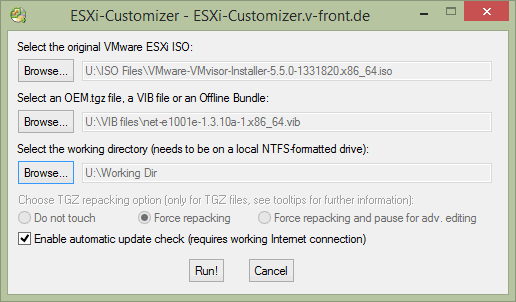
Then run the iso on your Esxi and driver should be found, and install could be done !
There is another solution more recommanded using PS, for it you can read fully the link https://www.v-front.de/2014/12/how-to-make-your-unsupported-nic-work.html
But i didnt tried it.
Btw, maybe i was lucky but i had the same card use in the example : Realtek 8168 Gigabit Ethernet
I hope it will help.
Regards.