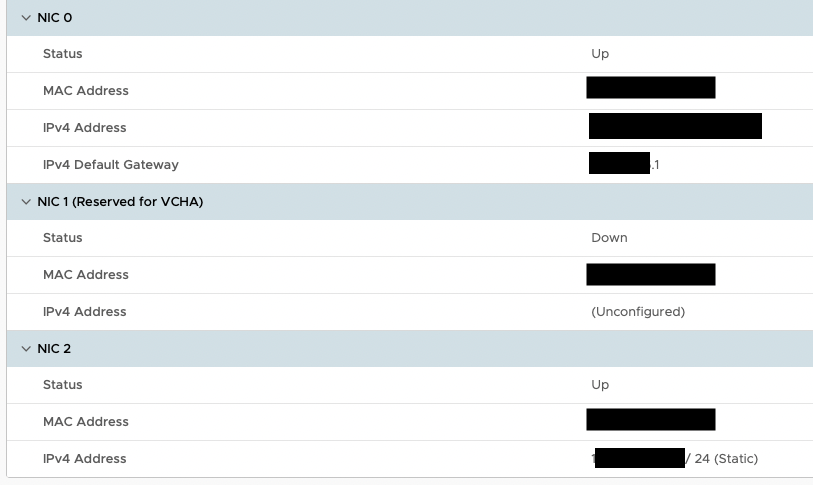Hi,
I recently add a new NIC in vCenter to run Veeam backups over a separate LAN, so this may be coincidence. Or, in the process I messed something up.
My VCSM says "Check the URL and try again." when I connect to the URL https://vapp-updates.vmware.com/vai-catalog/valm/vmw/8d167796-34d5-4899-be0a-6daade4005a3/7.0.3.01200.latest/. When I try to curl the same url I get "Not a File" so maybe it's just down or may curl always responds to that and it's some sort of vmware thing that makes it able to see it when it works.
Also, my vCenter Update Planner says "Configured repository is not accessible due to network connectivity or incorrect URL. Verify the repository settings."
And when I try to stage a patch that's been there for a while I get "Cannot download VIB: ''. This might be because of network issues or the specified VIB does NOT exist or does NOT have a proper 'read' privilege set. Please make sure the specified VIB exists and is accessible from vCenter Server."
When I added the NIC in VCSM, I noticed I had 2 already. NIC 0 is my LAN. NIC 1 says "(Reserved for VCHA)." I don't use High Availability, but I figured I'd better leave that alone. So I added another one. I know it works because I'm backing up over my Backup LAN as I type this.
Could have adding this NIC messed something up or so you think there's something awry at vmware.com?
Thanks,
Jeff