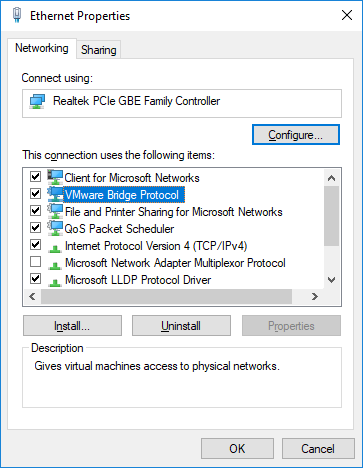I am using Bell for internet use, its a wireless network connection (uses WIFI)... will the network reset cause any problems with this? If so ouch .....
Sorry, I don't know anything about setup with Bell. I don't think we live in the same country although we are in the same planet. FWIW, after the network reset everything still worked fine for me with the WiFi router that I have.
Do you know of any user using Player doing the rest?
I am not aware of any. It would be great to know later that it has worked and resolved the problem for you.
to your knowledge are there any possible issues I may have to deal with after the reset?
I don't think this "Network Reset" was available before 1703. It probably is a GUI equivalent or an existing command line tool (or some variation of it) that have been available long ago in different versions of Windows. I took a leap in trying it and all went well. It was really a strange problem, only WiFi NAT for the VMs was a problem; it was able to get an NAT IP address but fail to access the internet; but wired NAT was OK; and so was WiFi Bridged and wired Bridge. I didn't really expect Network Reset to work. Because if the Network Reset didn't work, uninstall-reinstall would have been my recourse which from the different posts here sometimes would seem like madness as it doesn't always work out.
Is it feasible to try updating the driver?
I guess you are referring to the Ethernet LAN driver that has the Bridged Protocol bound to it? These days the Windows Update would also include driver updates.
Since you supplied additional information that you are using the VMware Bridged protocol exclusively with the wired Ethernet LAN, maybe one more thing to check. Make sure that the VMware Bridge Protocol is checked with the wired Ethernet LAN controller that you have.
Run (Windows key + R) or from command line run ncpa.cpl which brings outs a window with the different networks. You should see your WiFi, Wired Ethernet, VMnet1, VMnet8. RIght click on the Ethernet and select Properties.