Hi All,
I have a RHEL virtual machine running on VMWare Server. We have installed ESXi 4.x onto another box, and then used VMWare vCentre Converter Standalone to copy that virtual machine from our VMWare Server to ESXi.
The original virtual machine has the following configuration:
[root@CMV1UPM network-scripts]# cat ifcfg-eth0
DEVICE=eth0
BOOTPROTO=static
ONBOOT=yes
TYPE=Ethernet
ETHTOOL_OPTS=
IPADDR=10.230.14.225
NETMASK=255.255.252.0
[root@CMV1UPM network-scripts]# cat ifcfg-eth1
DEVICE=eth1
BOOTPROTO=static
ONBOOT=yes
TYPE=Ethernet
ETHTOOL_OPTS=
IPADDR=10.64.11.60
NETMASK=255.255.252.0
GATEWAY=10.64.8.1
When I copy it over to the new ESXi server, for the new virtual machine, I want to keep the IPADDR=10.230.14.225 for eth0. At the moment, when I do service network restart, I get
Bringing up interface eth0: Error, some other host already uses address 10.230.14.225 [FAILED]
This is confusing me. In VMWare Server, for eth1 I would use a bridged network adapter, and for eth0 I would use a host only network adapter. But how can I create those in ESXi using vSphere Client console? At the monent, my network looks like the below:
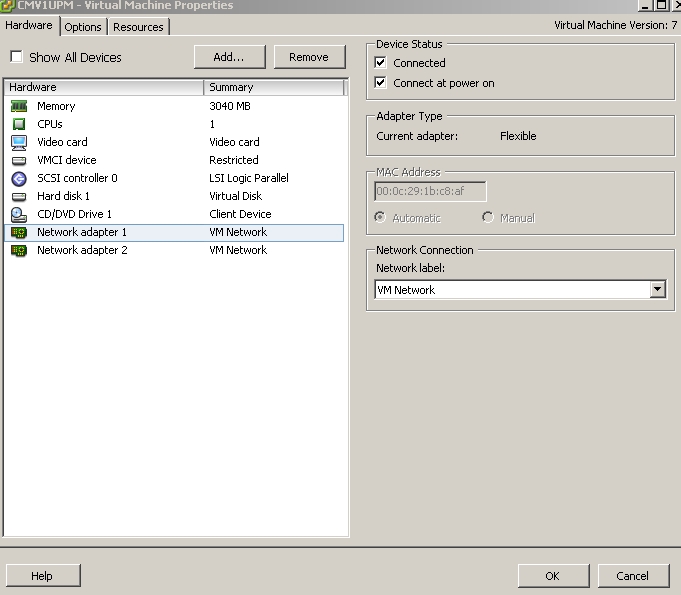
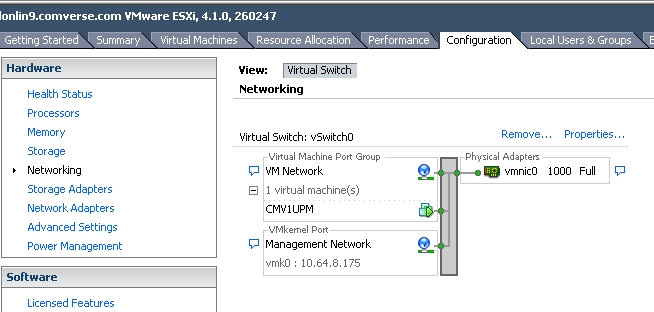
Thank you.
Ahmed