Thanks for all the detail.
Something not clear from your reply.
Should I have 2 management vmkernel portgroups, 1 on the vSS and 1 on vDS for smooth migration, and only migrate 1 vmkernel with 1 vmnic at a time ?
Original Message:
Sent: Dec 22, 2024 02:05 AM
From: janatlud
Subject: Error: An error occurred while communicating with the remote host ?
Hello,
this is standard setup for vmware. As you can see in the link, which you provided. The problem is not with portgroup name. This exactly means that your host will lose access to vCenter after "migration". When this happen after some ESXi host management network configuration, the config changes are reverted automatically. You can migrate entire host from vSS to vDS instantly (the same uplinks, the same config). Only you must choose new portgroups for all kernel ports (and of course for any portgroup, which is already in use) - whole this config is performed via "ADD host to vDS" Migrate VMkernel Adapters to a vSphere Distributed Switch
You can choose the new uplinks and ensure the same (portgroup with the same vLAN and config on switches). The portgroup used for kernel can´t be used for VMs. And migration of vmkernel is performed from Host -> Configuration -> Networking/Virtual Switches -> choose target vDS and click to ... -> Migrate VMKernel adapter
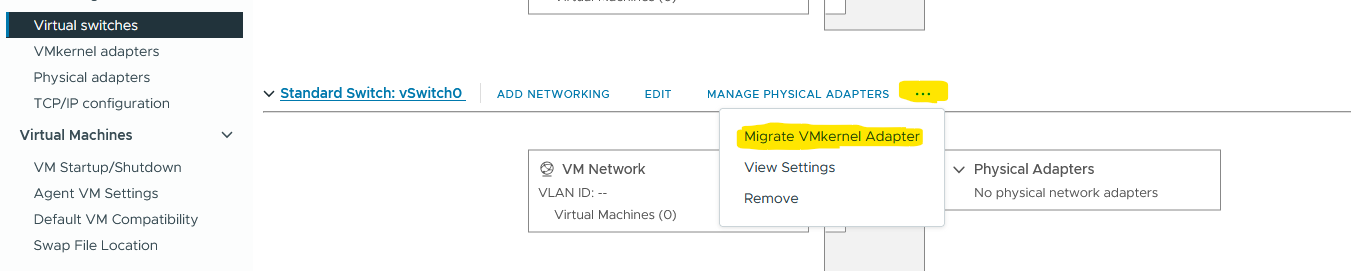
In this scenario depends on your network configuration. If there is redundant uplink (Active/active - there could some loop happen), If you have one uplink or Active/standby redundancy) - you can lose access after last uplink migration. In all cases, this looks like some network mismatch between your old and new uplinks. (Simply, new uplinks/portgroups have not access to vCenter)
Original Message:
Sent: Dec 21, 2024 09:53 AM
From: Touqeer Anjum
Subject: Error: An error occurred while communicating with the remote host ?
Hi All,
I'm seeing this error and not able to figure what the issue is, this only happens when I try to migrate the last port from vSS to vDS, there is no portgroup configuration assiciated with this, just trying to migrate the port.
Earlier I thought this was due to changing the name of the Uplinks, and found this Migrate ESXi from vSS to vDS v7.0 - Fails: ThrowableProxy.cause - Technology Blogs - Primarily focusing on Virtualization / Hybrid Cloud (shuttletitan.com)
Error: An error occurred while communicating with the remote host.Network Configuration change disconnected the host from vCenter server and has been rolled back.ThrowableProxy.causeA change in the network configuration disconnected the host from vCenter Server. The change has been rolled back.
But even if I don't change the uplink names still see this error, and found this explanation from VMware
Networking Configuration Operation Is Rolled Back and a Host Is Disconnected from vCenter Server (vmware.com)
Can someone confirm this fix works for this issue ?
I have been working on this for the whole week now, and not able to find where the issue lies..
Thank You