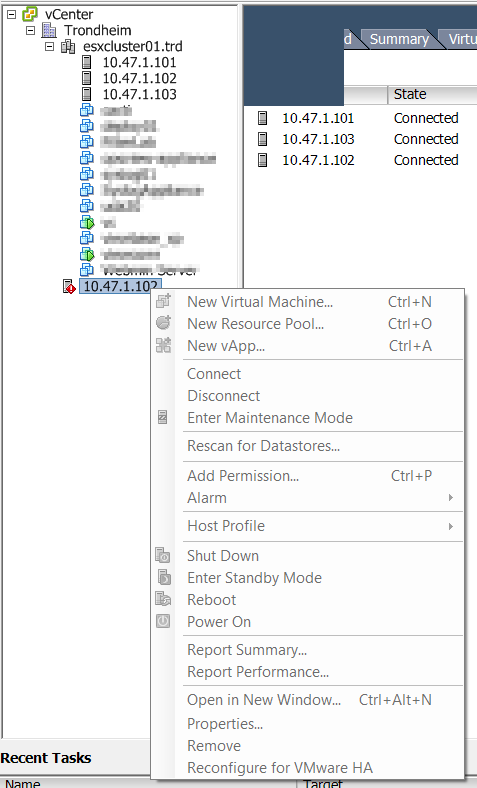Having a strange problem with an unaccessible host entry within the host list in vSphere client.
The problem occured after I had trouble getting HA to work due to VMkernel port order (found it referred to as "normal" behaviour in 4.0/4.1). In the attempt to create a workaround I removed/re-added ports to each host in the cluster, and removed/added hosts from/to the cluster.
The host within the cluster with the same IP adress as the "bastard brother" was unable to complete HA configuration until I removed/readded this on the entire cluster.
Not sure what this really means and if there are possible other implications due to this.