Hello everyone.
unfortunately I am on ESXi 6.5 U1 without the "thick" console client. I only have GUI access. like I said.. some communication I was able to read talk about a URL selection available when Deploying a virtual machine from an OVF or OVA file... but in my case it is not showing up... not sure if it is related to the hypervisor version I run.. which is 6.5.0 Update 1 (Build 5969303) but I have validated that it is not related to the hardening that we apply on our Host.
on thing is for sure... we do not have the "luxury" to have communication between appliances on the network. so no transfer from one to the other is possible... unless we ask for a permission that could take a longgggg time... this is why we strongly prefer to upload all OVF in advance on host and then deploy from local.
yes I know... I should have validate this prior :-)
will call that a code 18...
from what I am able to see here... (from Install the VMware Enhanced Authentication Plug-in) and targeting ESXi 6.5
there is a URL and a local file available...

which I do not have...
here is what I get...
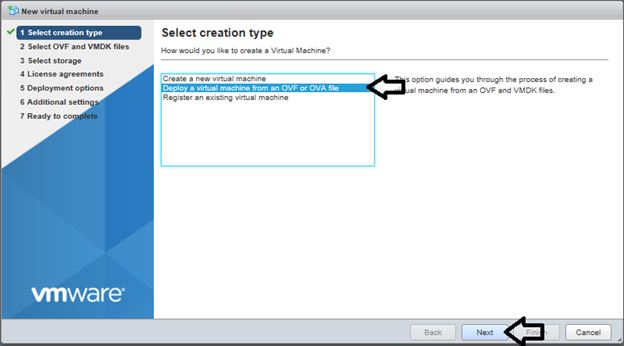
as you can see below... there is no URL possible selection. again.. I don't know if this is only available trough Vcenter Server...

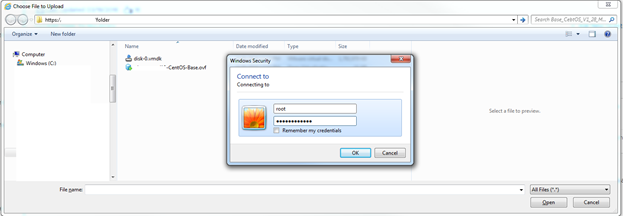
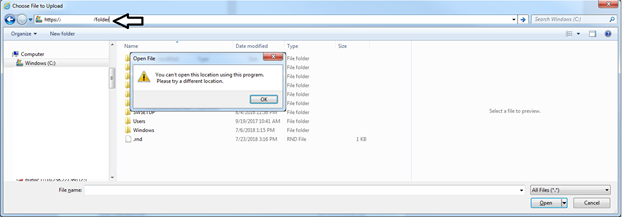
am I doing the right thing ?
is there something I am missing ?