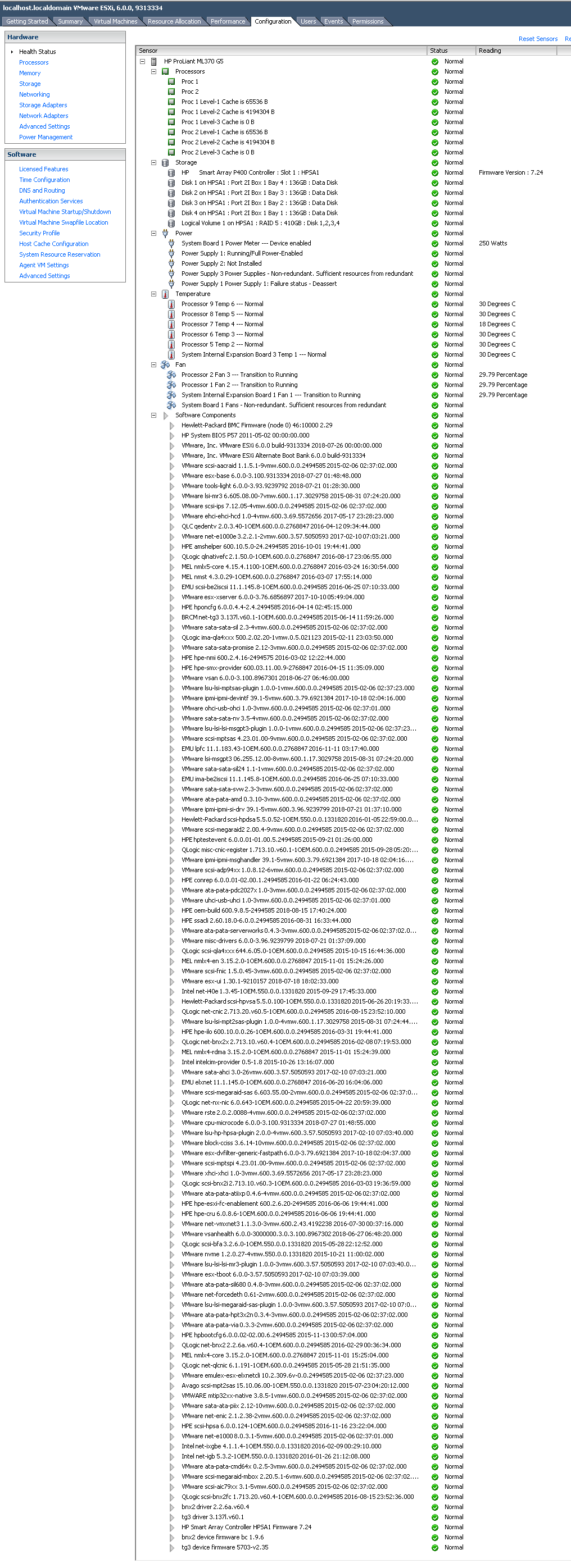Since you asked about HPE, this thread talks a bit about the importance of a custom build:
HP DL 360p + ESXi 6.X = Failure to launch
You know how every branded desktop has their custom Windows installs, that come bundled with custom apps and drivers?
And then there are folks who just like to format a hard drive and put a regular oem install of Windows and leave the Device Manager littered with yellow exclamation marks..
Same can be said for ESXi builds.
Not everyone uses HPE, Dell, Lenovo, so anyone that builds their own Supermicro server, must certainly use the generic vanilla build of ESXi and really know what they are doing for VMware drivers for chipsets, raid controllers, physical adapters, etc.
I have always used HPE, not because I believe they are the best, but simply because they have always supplied Windows Server custom builds, ProLiant service packs that fill your desktop with apps galore. Had they never made HPE ESXi, then surely I would stop my trek with HPE.
When I install HPE ESXi, it installs straight out of the box on a default install, and within 10 minutes I have it joined to my vCenter and I start deploying templates on it. I don't spend a whole paid day searching for any other extra software that I don't even know about and must learn if they are needed or not.
The folks at HPE and their building full of interns do all this for me, so I don't have to.
Just to give you an idea of "drivers" installed: