Hi Guys,
Apologies for the delay with this as I've just only managed to get a separate network card (NIC) installed.
I've now managed to create 2 networks (with 2 switches) with a single ESXi host.
Here is what I've done:
- In the vSphere Client, highlight your ESXi host and click on the Configuration tab --> Followed by Networking
- Now click on Add Networking --> Select Virtual Machine
- Select the new NIC --> followed by Next
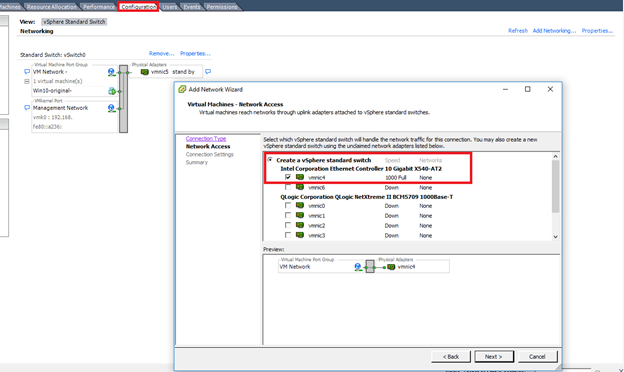
4. Label your new Network to something memorable as this will help you identify it when creating your VM's
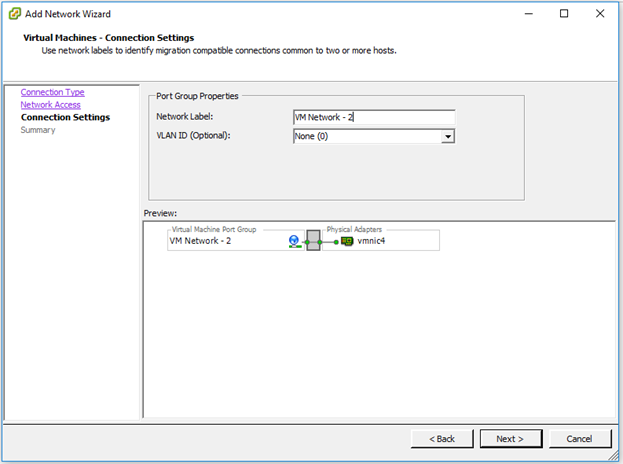
5. Click Next --> followed by Finish
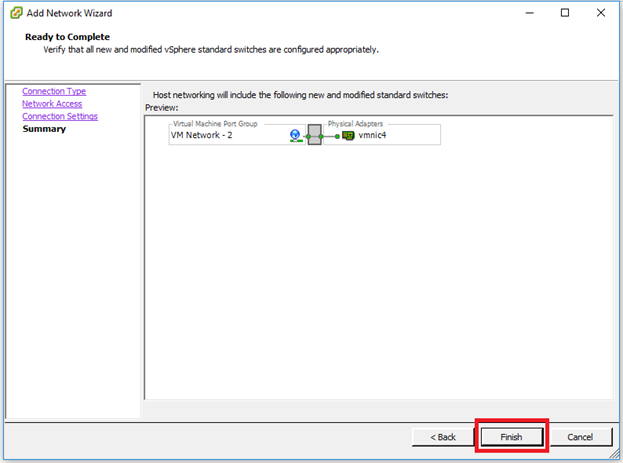
6. You've now created Standard Switch: vSwitch1 and this is what you should see:
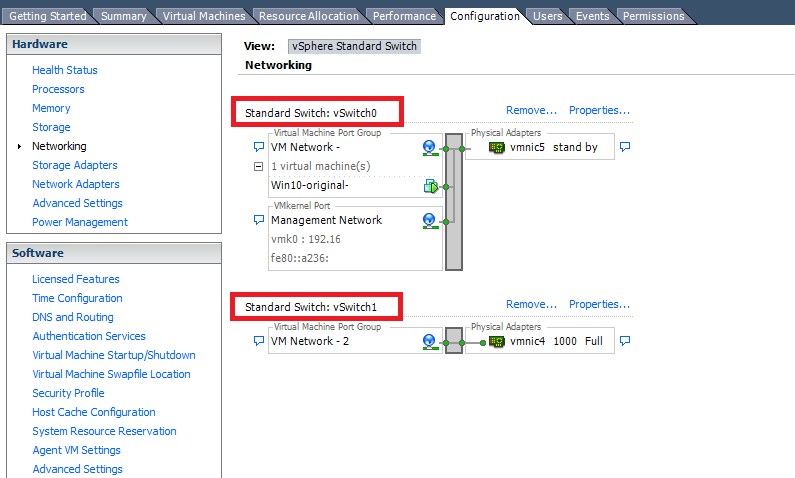
7. Now you need to create your VM's and assign the Network Adaptor the appropriate Network Label i.e. point 4
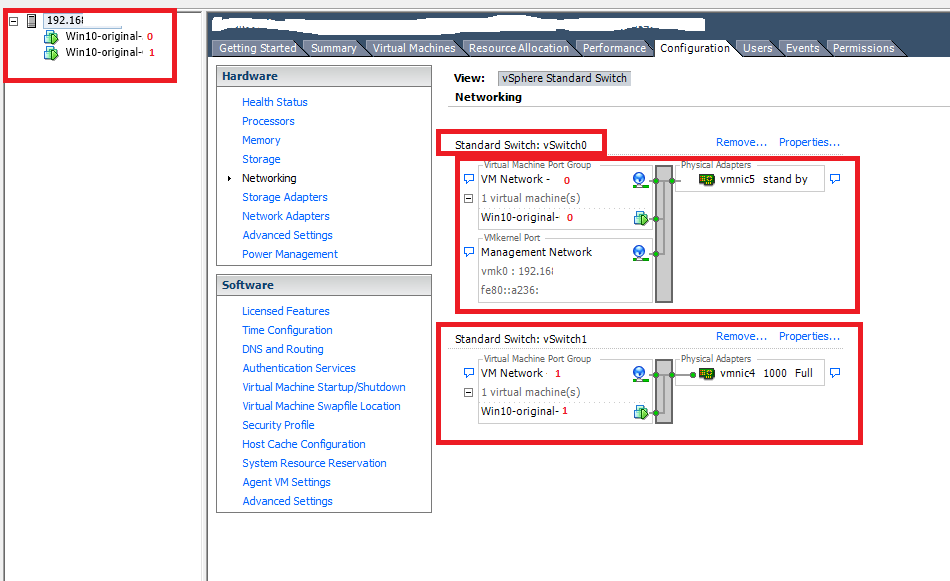
8. Login to each VM to test.
Hope this explains in and that the images will help someone looking for the same setup.
Kind Regards
GMSS_LLP