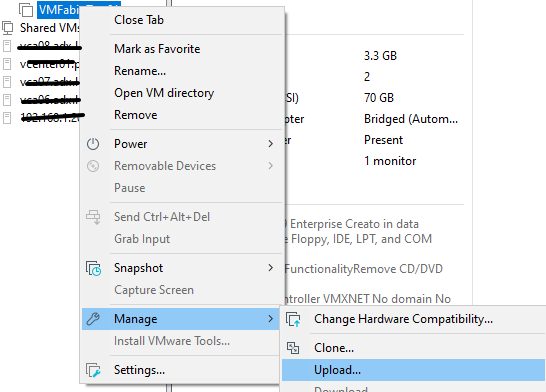Ciao
With VMware converter you can also convert a physical server into a format that can be used by VMware Workstation or Player (which you can then import onto an ESXi or a vSphere infrastructure)
Once the Converter has been launched, you must select the physical machine to be imported as the source (the converter can be installed on the physical machine itself or used by a management machine)
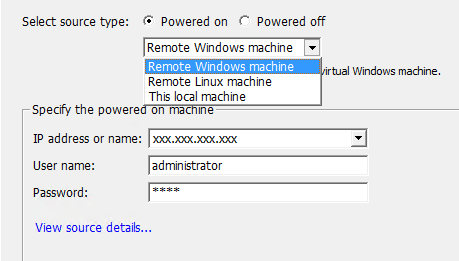
Then after select the Workstation or player format and the local disk to the converter (which can also be a USB disk) where to save the server
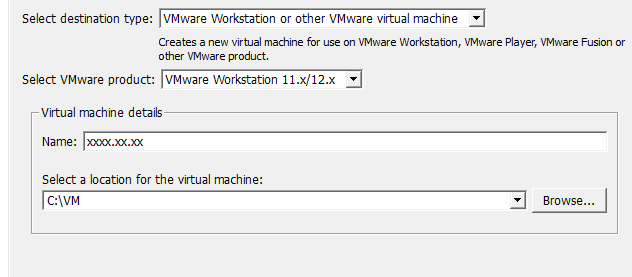
The server once converted and before importing it to ESXi you have to make it work? If you have to consider the CPU / RAM / Disk resources of the server where you will use the workstation or player ...
Once you have the server in workstation format you can import it on your ESXi server or on your vCenter like this: