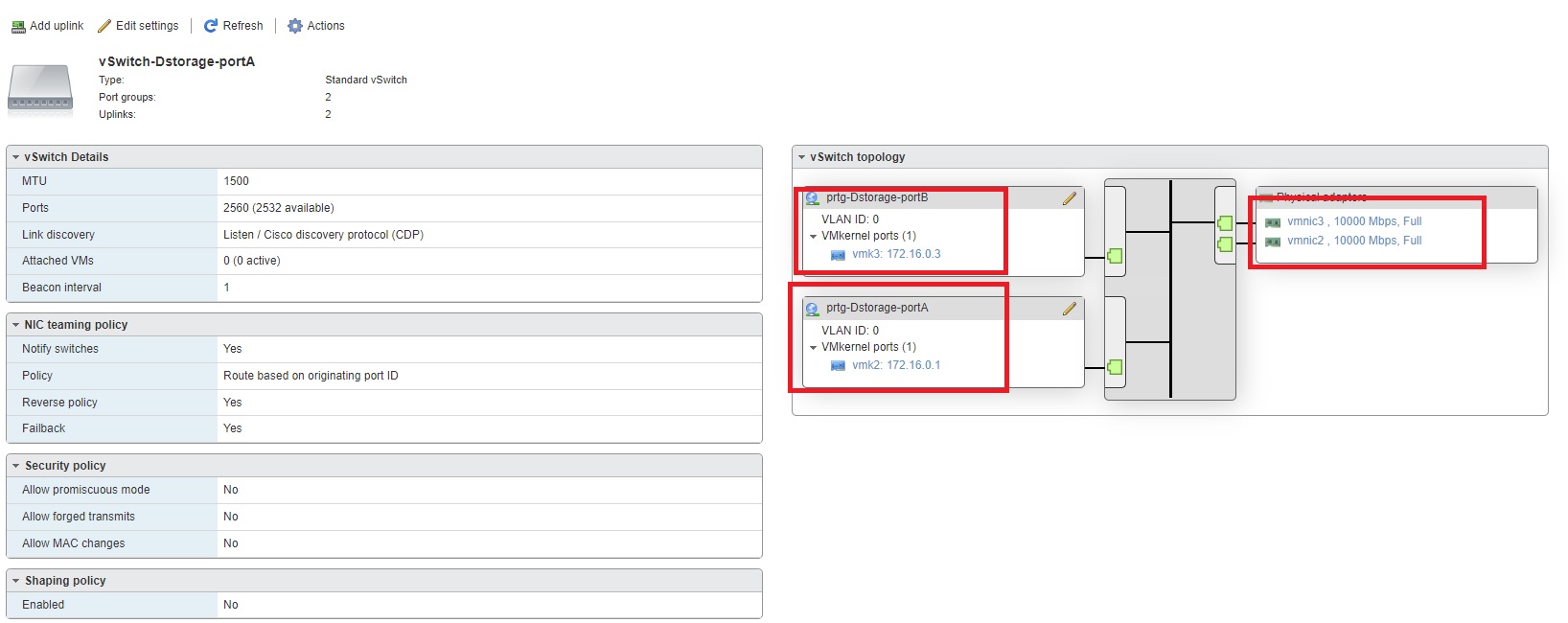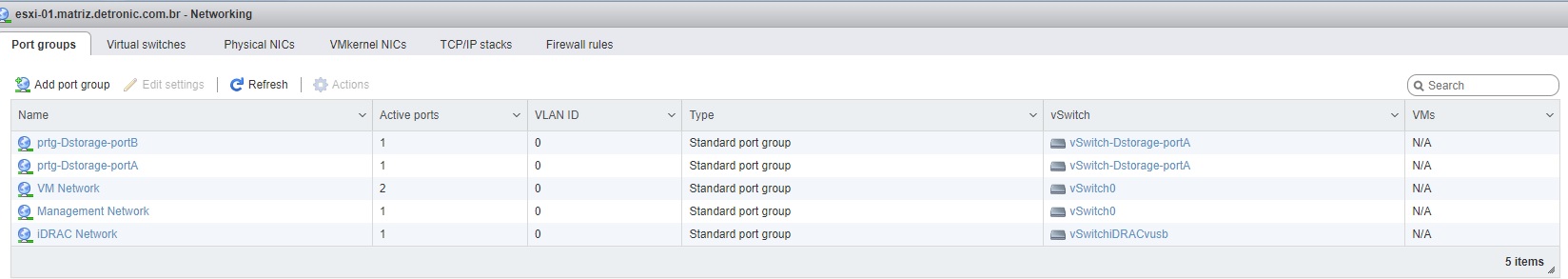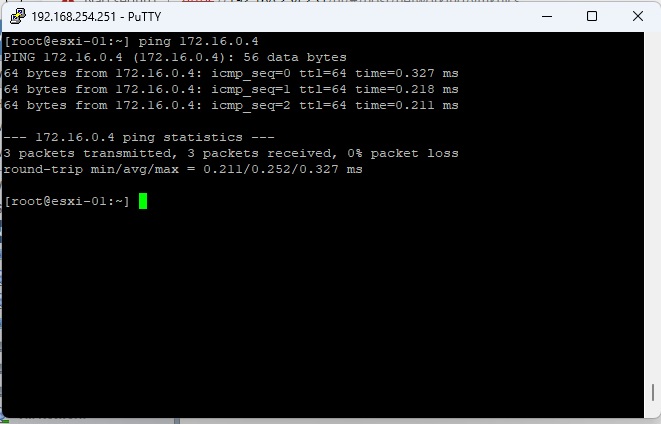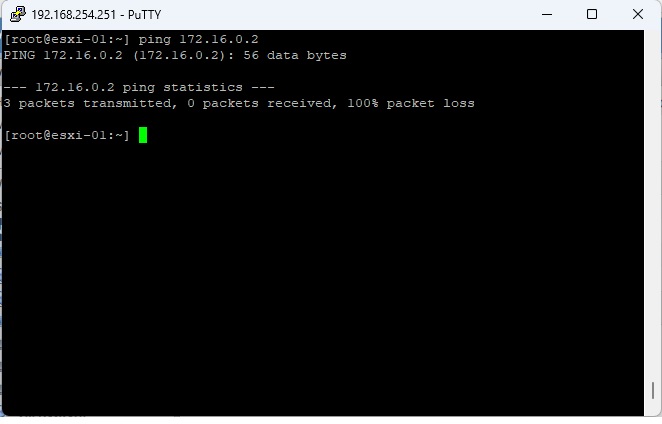Dear
I'm having some doubts about the Port Group settings and the vSwitch, I'll try to detail as best I can.
My English is not very good, but I hope you can understand.
My scenario is designed as follows.
I have HP MSA Storage with two RAID controllers
Each controller has a RAID 5 array with 5tb of disk
Each controller has 4 10GBit network interface
I have DELL Server R450 with 4 interfaces of 10GBit
VMWare ESXi 7.0.2 operating system
I'm trying to add datastorage from HP Storage via iSCSI through two 10GBit network interfaces.
On ESXi I made the following network configuration
vSwitch-Dstorage
prtg-Dstorage-portA -----> controller Port (A) Raid5
VMKernel NICs
vmk2 prtg-Dstorage-portA 172.16.0.1 ----> Ip Static
prtg-Dstorage-portB -----> controller Port (B) Raid5
VMKernel NICs
vmk3 prtg-Dstorage-portB 172.16.0.3 ---> Ip Static
In HP MSA I made the following network configuration
Interface A2 - iSCSI 172.16.0.2 ----> Ip Static
Interface B2 - iSCSI 172.16.0.4 ---> Ip Static
The problem with not being able to access both controllers at the same time.
In the CLI interface on ESXi, I cannot ping the two ips, only pinging the ip 172.16.0.4 which corresponds to Interface B2 - iSCSI 172.16.0.4.
I can not access only one of the controls, instead of both.
in this post, there are some print that demonstrate my problem.
.